🚀 Getting Started with Facebook Leads Integration & Sync
📘 ADDON OVERVIEW
This quick start guide will help you understand the key concepts and workflow of the Facebook Leads Integration & Sync Addon. For detailed installation and configuration instructions, refer to the Installation Guide and Configurations Guide.
What Does This Addon Do?
The Facebook Leads Integration & Sync Addon for WhatsMarkSaaS connects your Facebook Lead Ads directly to your WhatsApp marketing platform, allowing you to:
- Capture leads automatically from Facebook Lead forms
- Create contacts instantly in your WhatsMark database
- Engage leads immediately via WhatsApp
- Track conversions from Facebook Ad to WhatsApp conversation
Key Benefits
💼 BUSINESS VALUE
- Reduced Response Time: Engage leads within minutes instead of hours
- Improved Conversion Rates: Up to 80% higher conversion rates with immediate WhatsApp engagement
- Automated Lead Management: No manual data entry or lead importing
- Complete Data Collection: All form fields are captured and mapped to contact profiles
How It Works
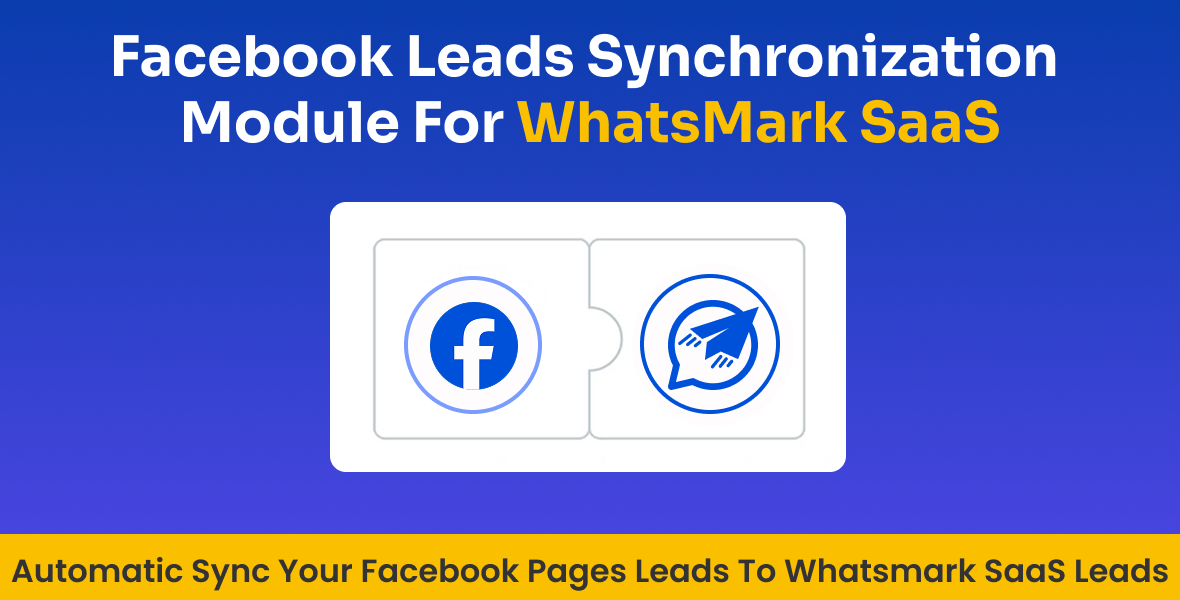
- User Submits a Lead Form on Facebook
- Facebook Sends a Webhook to your WhatsMarkSaaS instance
- WhatsMark Processes the Lead Data and creates a new contact
- Automatic Actions can be triggered (WhatsApp messages, notifications, etc.)
- Lead Data is Available in your contacts database for follow-up
Implementation Roadmap
Here's a high-level overview of the implementation process:
Phase 1: Installation and Setup (Super Admin)
- Install the Addon in your WhatsMarkSaaS admin panel
- Configure Subscription Plans to enable Facebook Lead features
- Set up Cron Jobs for automatic lead processing
⚙️ ADMIN SETUP REQUIRED
This phase must be completed by a system administrator with access to the WhatsMarkSaaS admin panel and server configuration.
Phase 2: Facebook Integration (Tenant)
- Create a Meta Developer Account and business application
- Configure Webhook Integration between Facebook and WhatsMark
- Connect Facebook Pages to the lead synchronization system
- Test the Integration with sample lead forms
Phase 3: Optimization and Scaling
- Create Lead Ad Campaigns optimized for WhatsApp conversion
- Set Up Automated Responses for different lead types
- Monitor Performance Metrics and optimize campaigns
- Scale Successful Campaigns across multiple markets or products
System Requirements
- WhatsMarkSaaS version 1.4.0 or higher
- MySQL 8.* or higher database
- Valid SSL Certificate on your domain
- Public URL (localhost development environments not supported)
- Facebook Business Account with Admin access to pages
- Meta Developer Account for creating apps and webhooks
🌐 ENVIRONMENT LIMITATION
This module requires a production environment with a valid domain and SSL certificate. Local development environments are not supported as Meta requires public URLs for webhooks.
Ready to Start?
Follow these guides in sequence to implement Facebook Lead Synchronization:
- Installation Guide - Install and activate the module
- Configurations Guide - Configure module settings and Facebook integration
For technical questions or troubleshooting, refer to our FAQ section.