Update Module
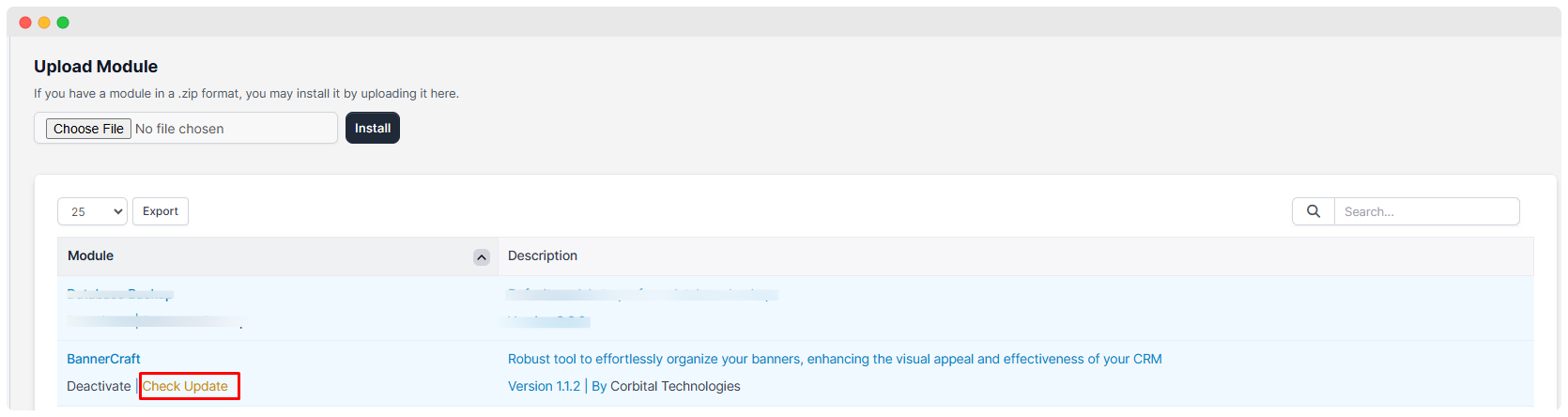
- If a user purchases a new version of the Bannercraft module from Envato (CodeCanyon) and uploads it, the update option will appear in the CRM.
- Click on check update button to update the module.
Purchase Key & Username Authentication
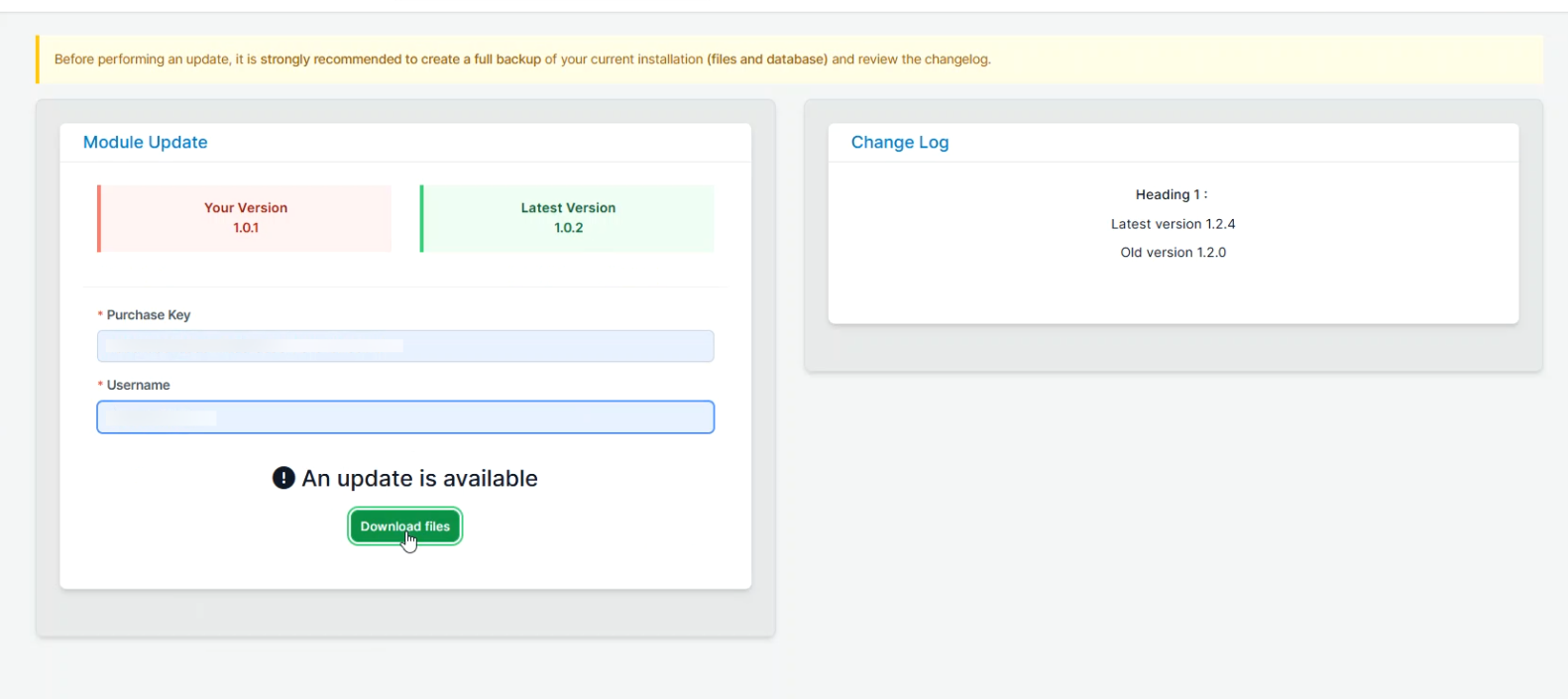
- Enter Purchase key and username to update version.
- A warning advises users to create a full backup (files and database) before updating.
- This ensures that if any issues occur, the system can be restored.
- A Download Files button to update module
Upgrade Database
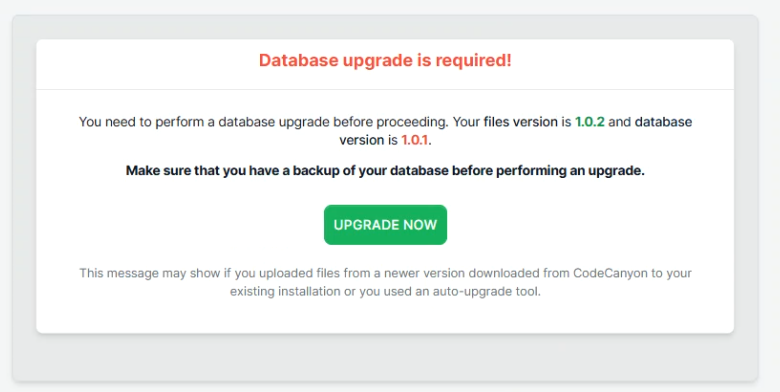
- An Upgrade button available to start the database upgrade.
- Clicking this button will update the database to match the new module version.