Create new campaign csv file 📄
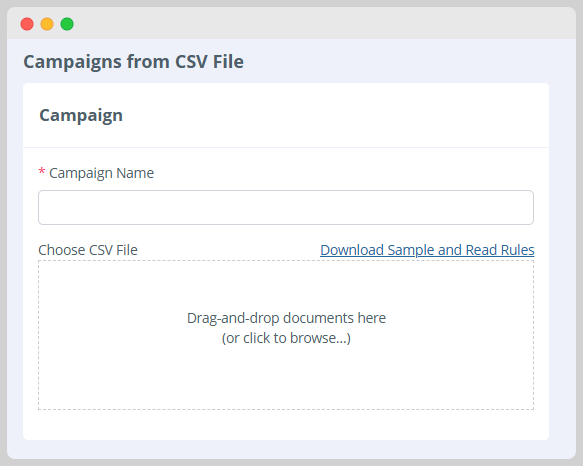
Variable and Preview
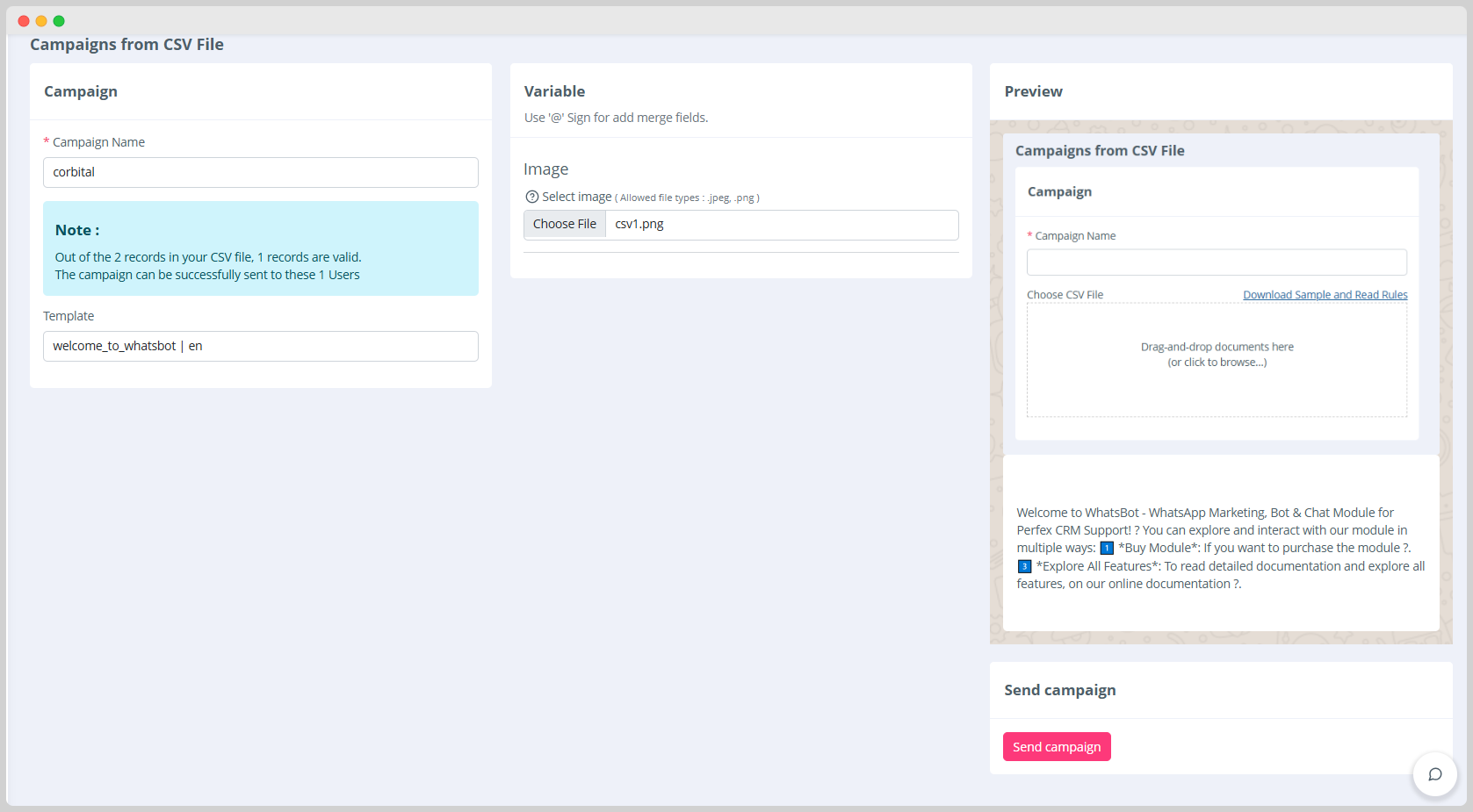
Campaign Name
- Field:
Campaign Name - Description: Enter name for your campaign.
- Example:
corbital
Upload csv file
- Description: Upload a CSV file with the list of users. Make sure your file follows the proper format
Choose Template
- Description: Choose proper template which given in drop down
Set Dynamic Variables
- After pressing the "Save bot" button, based on the template structure the dynamic merge fields will automatically be displayed. You can set these fields by pressing the "@" sign.
Preview
- You can also preview how the bot content will be displayed in the "Preview" section.