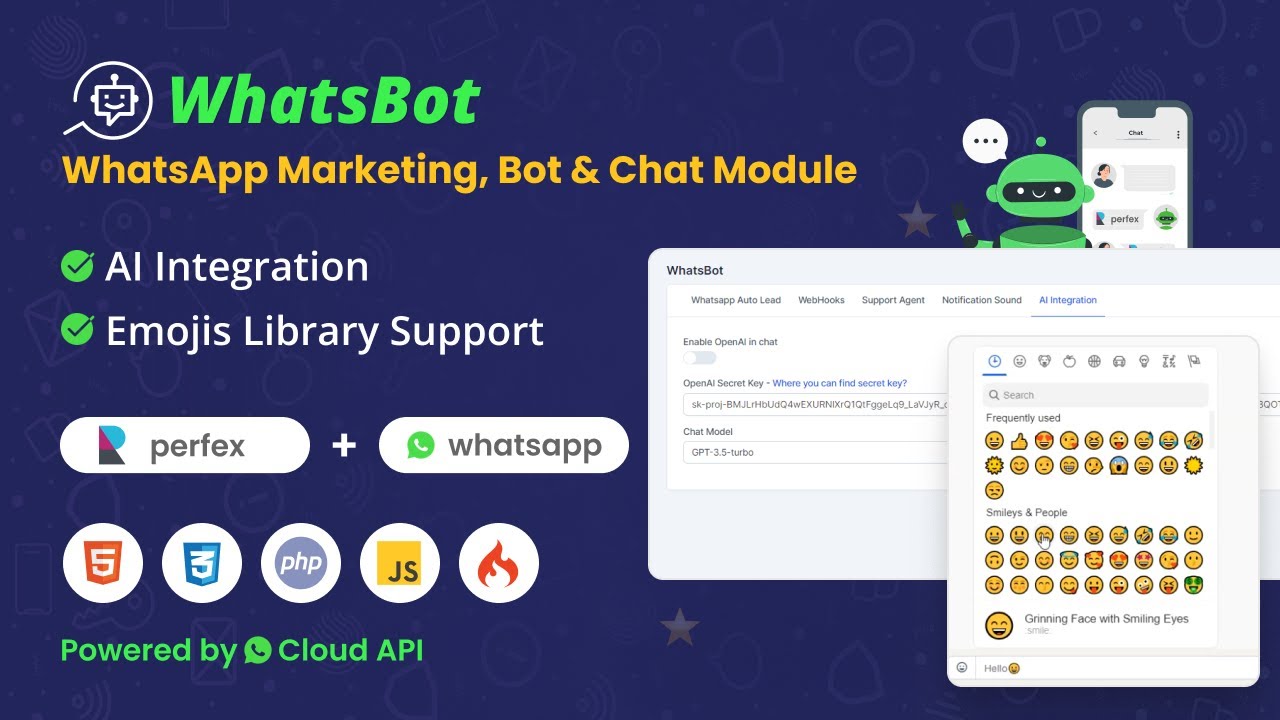🤖 AI Prompts Integration
The AI Integration feature allows users to enhance their WhatsBot experience by integrating AI capabilities such as language translation, tone adjustments, and grammar corrections. This feature leverages various OpenAI models, providing a range of options to tailor the AI's behavior according to your needs.
🚀 Steps to Set Up AI Integration
1. 🛠️ Navigate to AI Integration
Go to the AI Integration tab within the WhatsBot module settings.
2. 🔑 Enter OpenAI Secret Key
Input your OpenAI Secret Key in the provided field. 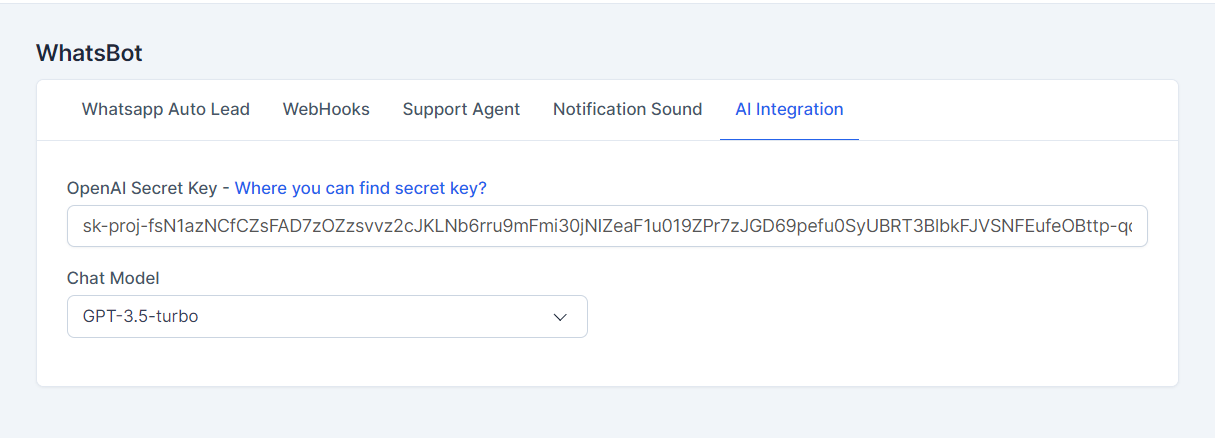 (Note: You can find your secret key from your OpenAI account.)
(Note: You can find your secret key from your OpenAI account.)
3. 🎛️ Select the Chat Model
Choose the desired Chat Model from the dropdown menu. The available models include: 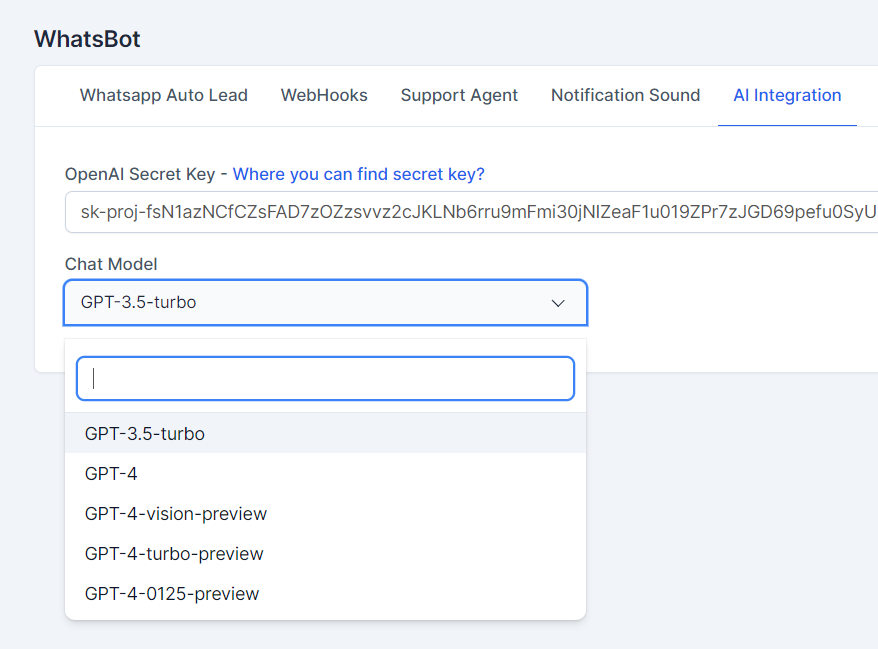
- GPT-3.5-turbo: A highly capable model for most conversational AI tasks.
- GPT-4: An advanced model with improved reasoning and understanding.
- GPT-4-vision-preview: A specialized model with capabilities for processing visual inputs (preview version).
- GPT-4-turbo-preview: A faster variant of GPT-4 with optimized performance (preview version).
- GPT-4-0125-preview: Another preview model with specialized enhancements.
🛠️ AI Features Available
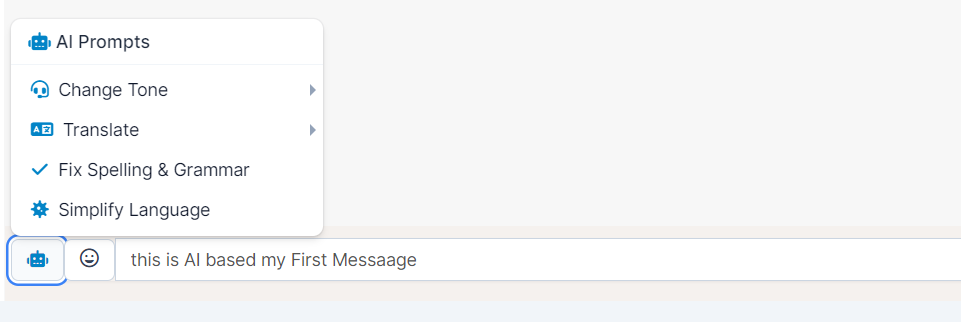
- 📝 Change Tone: Adjust the tone of your message to fit different contexts. Available tones include:
- Professional 🎓
- Friendly 😊
- Empathetic 🤗
- Straightforward 💼
- 🌐 Translate: Translate your message into various languages, such as Arabic, Chinese, French, etc.
- 🔤 Fix Spelling & Grammar: Automatically corrects any spelling or grammatical errors in your message.
- 🔍 Simplify Language: Simplifies complex language to make your message more understandable.
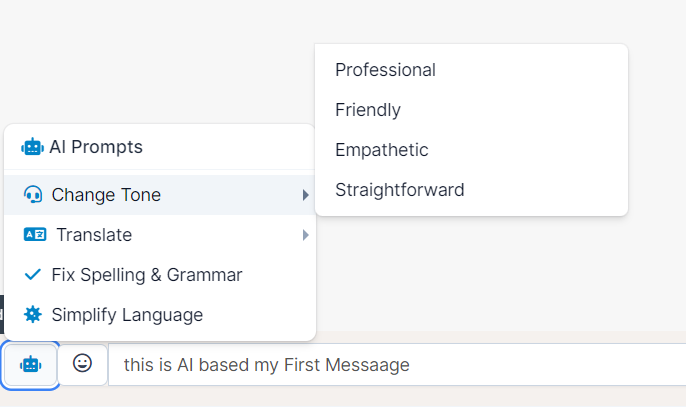
💡 Usage Example with
- Type your message in the chat input field.
- Click on the AI Prompt icon (represented by a 🤖 icon).
- Choose the desired AI feature from the dropdown menu.
- The AI will process your message according to the selected feature and the selected AI model, and the updated text will appear in the input field.
📊 Selecting the Right AI Model
- If you need basic conversational support, GPT-3.5-turbo is sufficient.
- For more complex interactions or advanced understanding, GPT-4 is recommended.
- If you are working with visual content, consider using GPT-4-vision-preview.
- For performance-critical applications, GPT-4-turbo-preview offers a faster response time.