AI Integration
The AI Integration in Whatsmark allows users to enhance automation and decision-making by integrating AI-powered tools like OpenAI. This enables smart responses, improved customer interactions, and streamlined chat experiences.
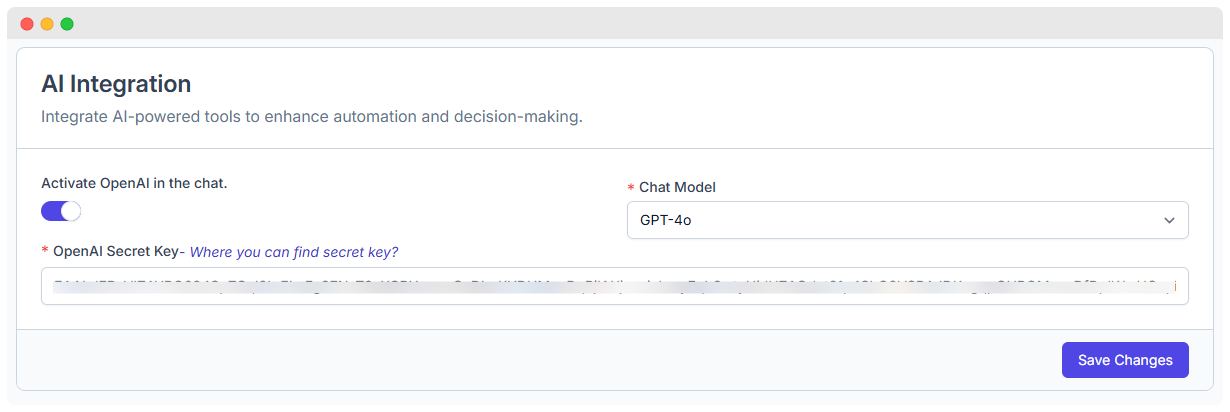
- Input your OpenAI Secret Key in the provided field.
- When enabled, AI will assist in generating smart and automated replies.
TIP
You can find your secret key from your OpenAI account.
Chat Model
- Currently, the system is set to use GPT-4o, an advanced AI model known for its fast and accurate responses.
OpenAI Secret Key
- To integrate OpenAI, users need to provide their OpenAI Secret Key.
- A link is provided to help users find and manage their secret key.
Change Tone
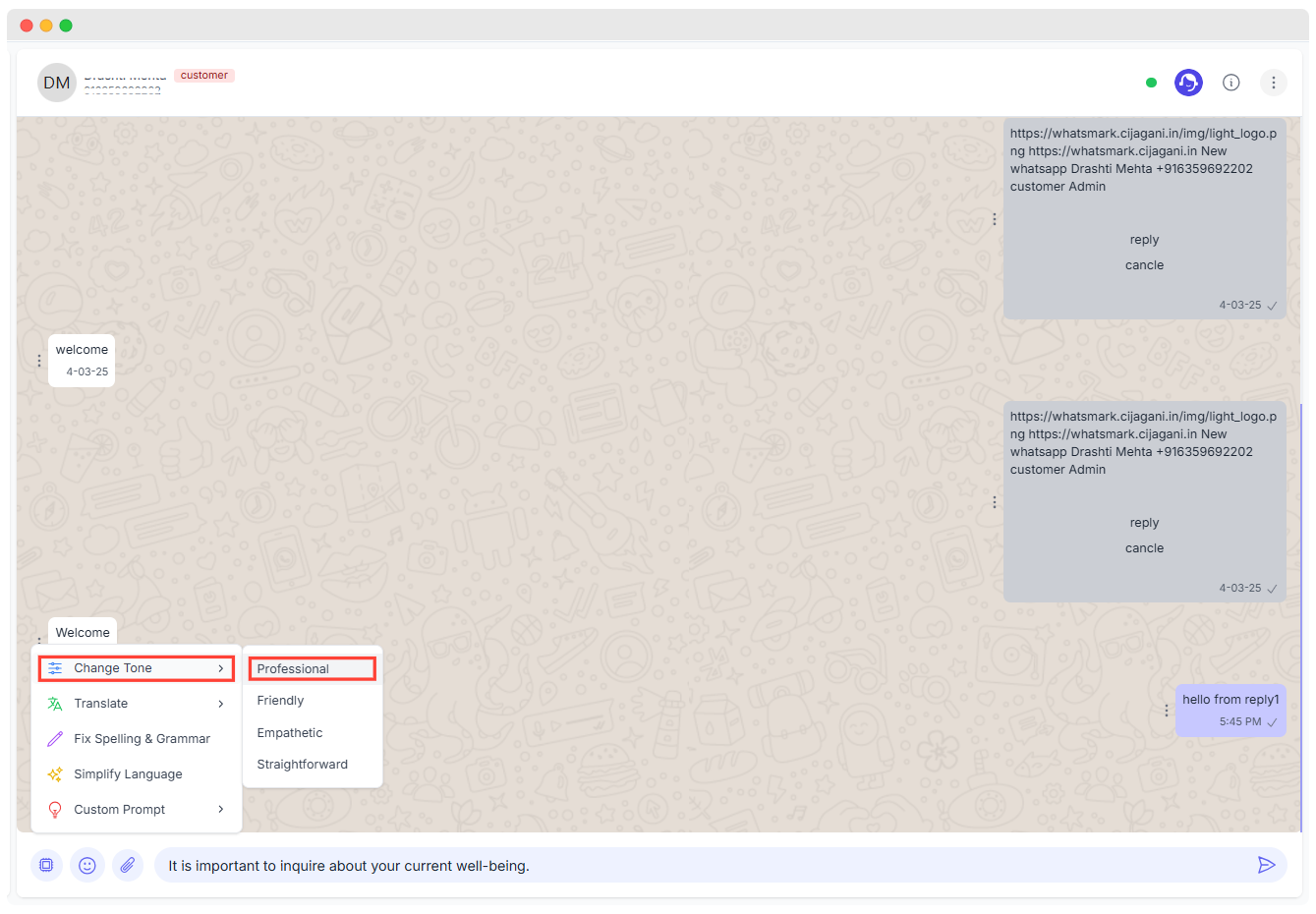
- Open whatsapp chat type message after that click on AI option and check all features of AI Prompts
- The Change Tone feature appears to be a tool within a messaging or communication platform. It likely offers users the ability to adjust the overall style and tone of their written messages.
- You can use it with available different tones
Translate
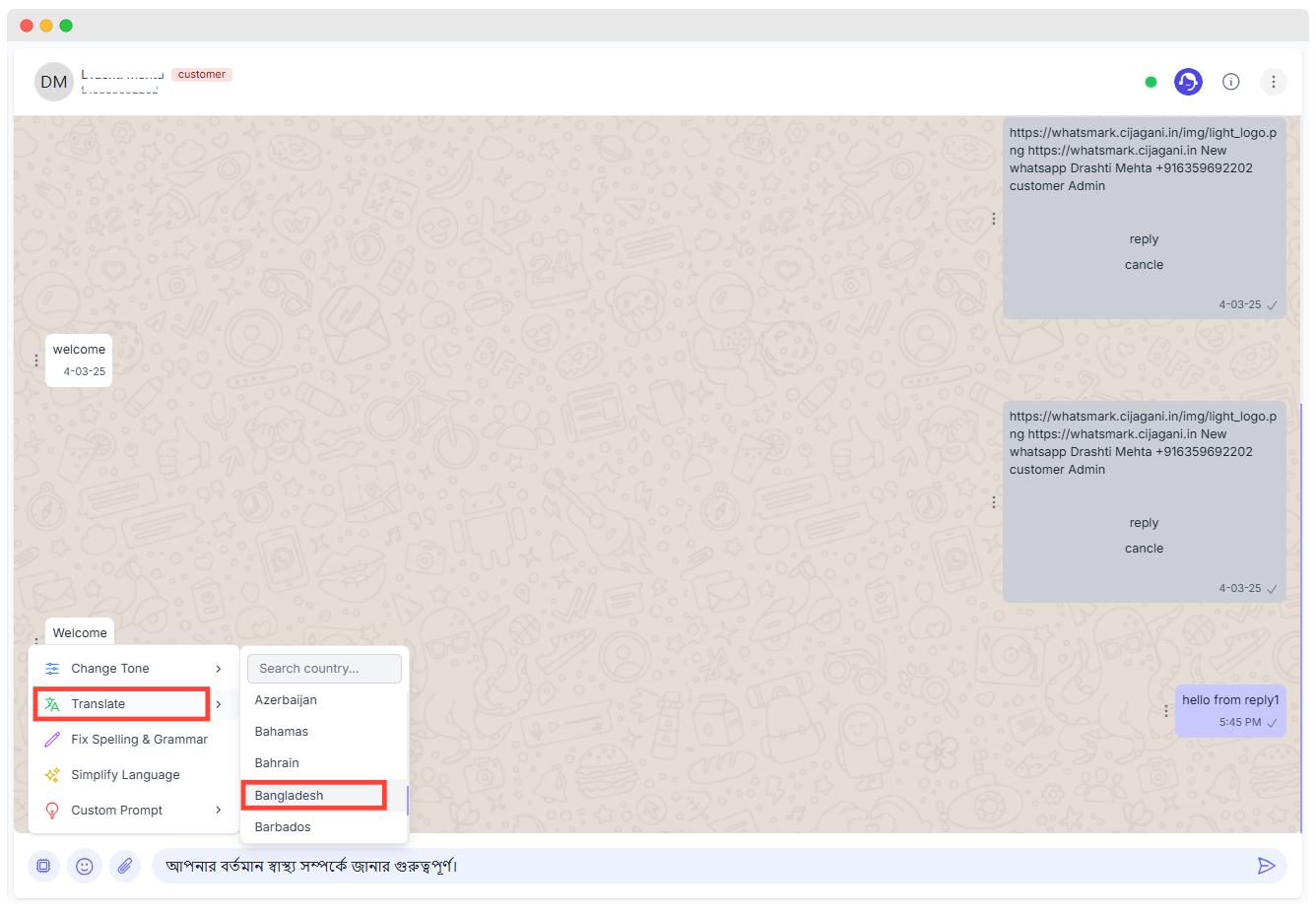
- This prominent button suggests that the platform allows users to translate messages into different languages
- You can translate message into different languages in available languages
Fix Spelling & Grammer
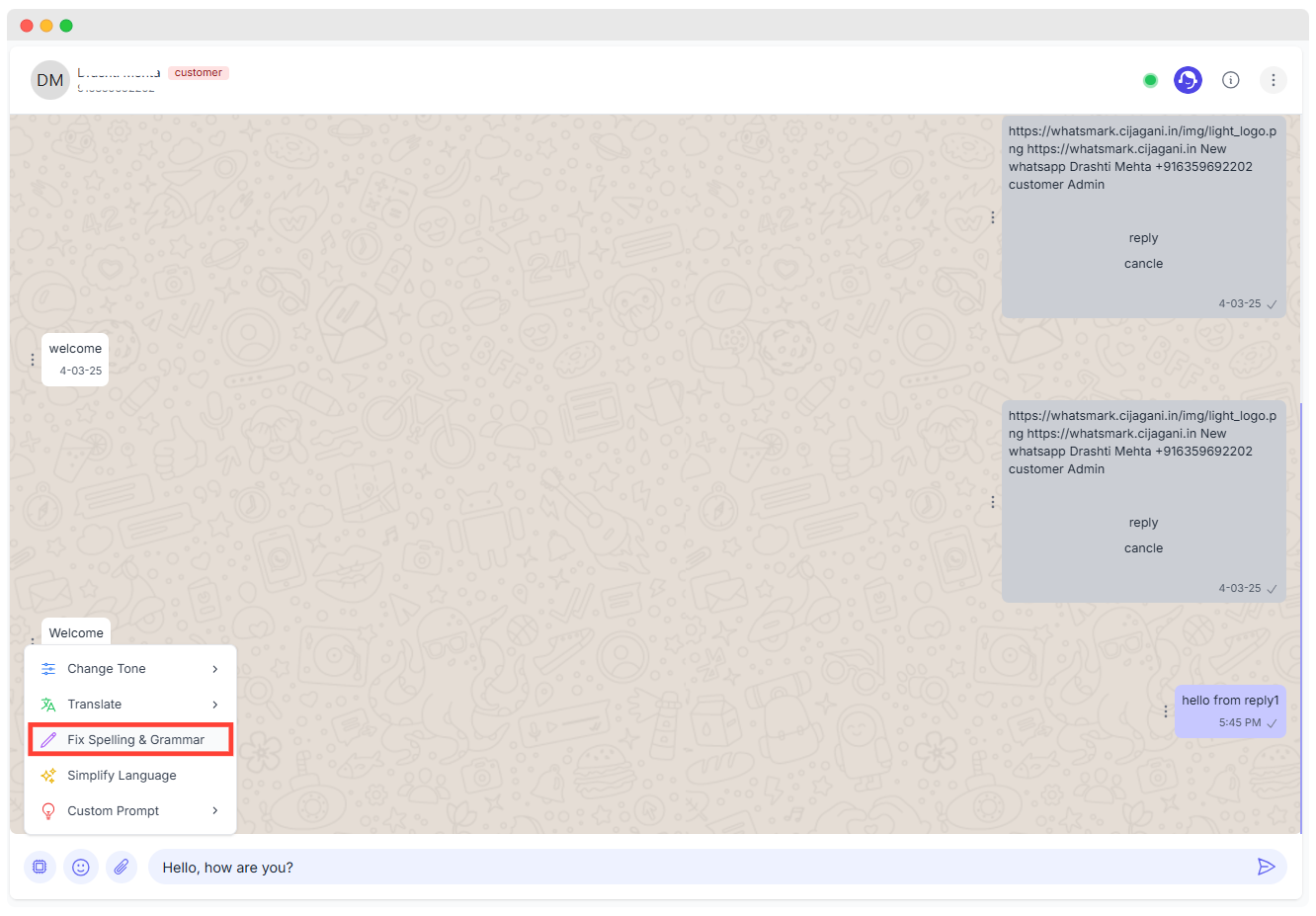
- The Fix Spelling & Grammar feature is likely helps users to identify and correct any spelling or grammatical errors in their written messages.
- You can fix your all grammetical mistakes with this feature
Simplify Lanaguage
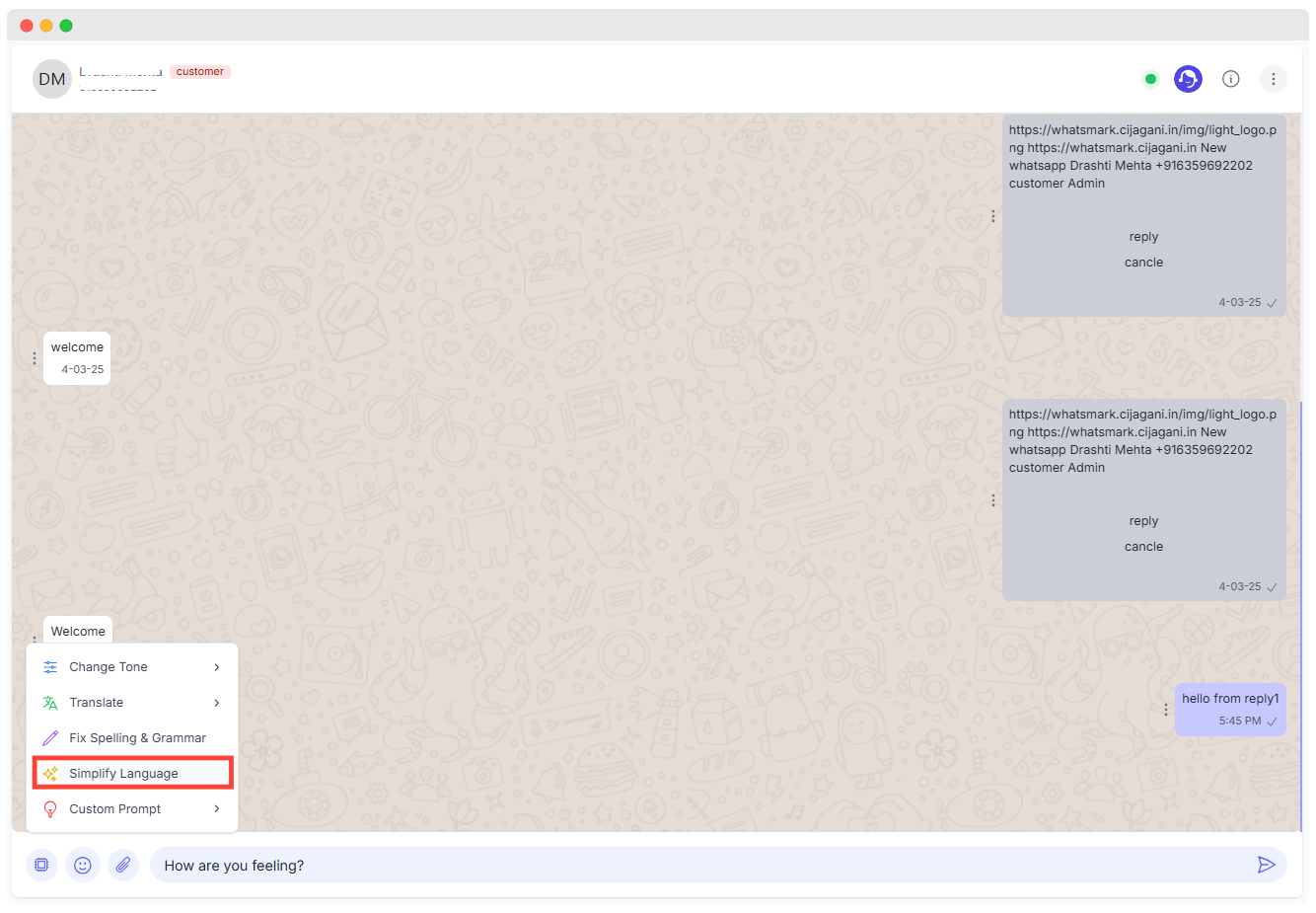
- Simplify Language feature it helps users to make their written messages easier to understand by simplifying complex sentence structures and vocabulary.
Custom prompt
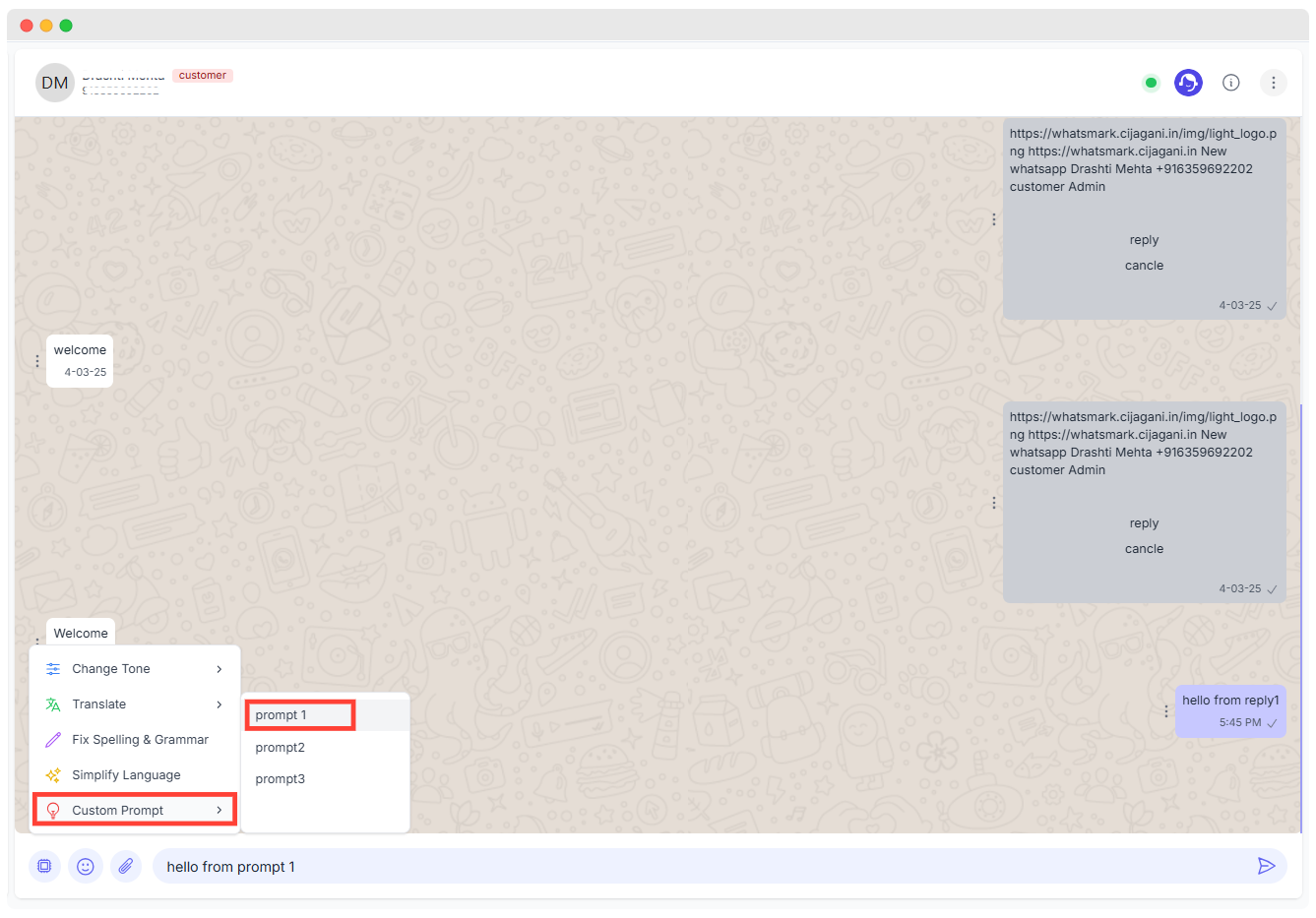
- Custom Prompt feature provide specific instructions or guidelines to further refine the tone or style of their message.
- It uses AI to interpret the user's prompt and adjust the message according to title.