Privacy Policy
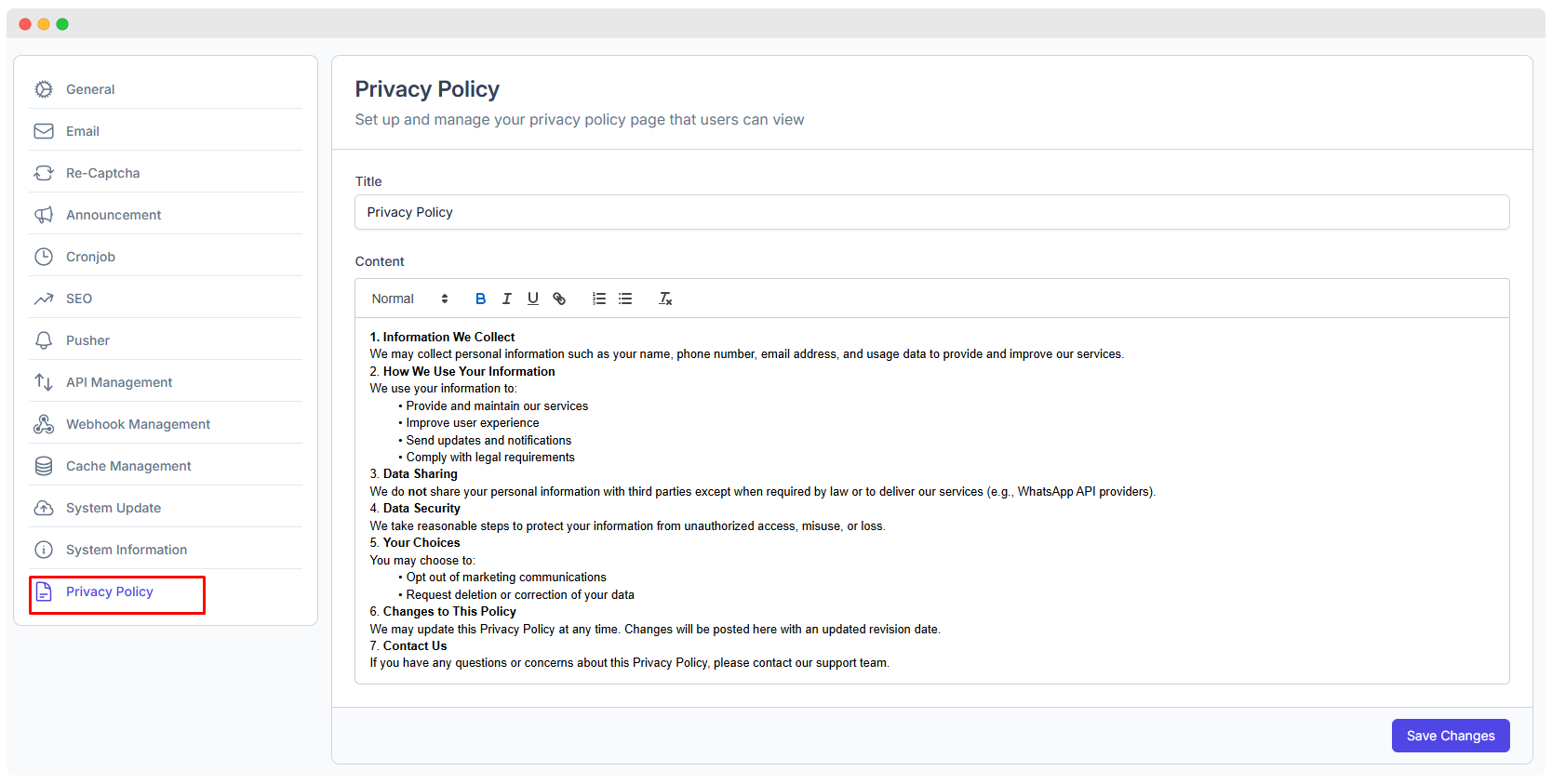
Description:
- Navigate to System Settings -> Privacy Policy menu.
- You can create, edit, or update the Privacy Policy using a built-in rich text editor.
Editor Capabilities:
- Format text with Bold, Italic, Underline.
- Add lists (bullets/numbering)
- Insert hyperlinks
- Align content for readability
Privacy Policy Link In Login Page
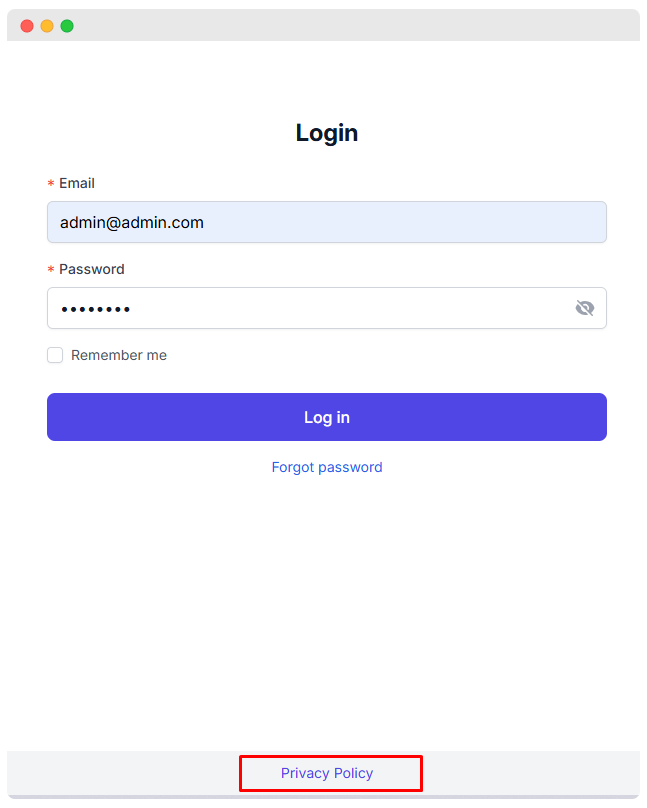
- At the bottom of the Login screen, you will find a clickable link labeled Privacy & Policy.
- This link is automatically visible to all users before login.
Privacy Policy Page
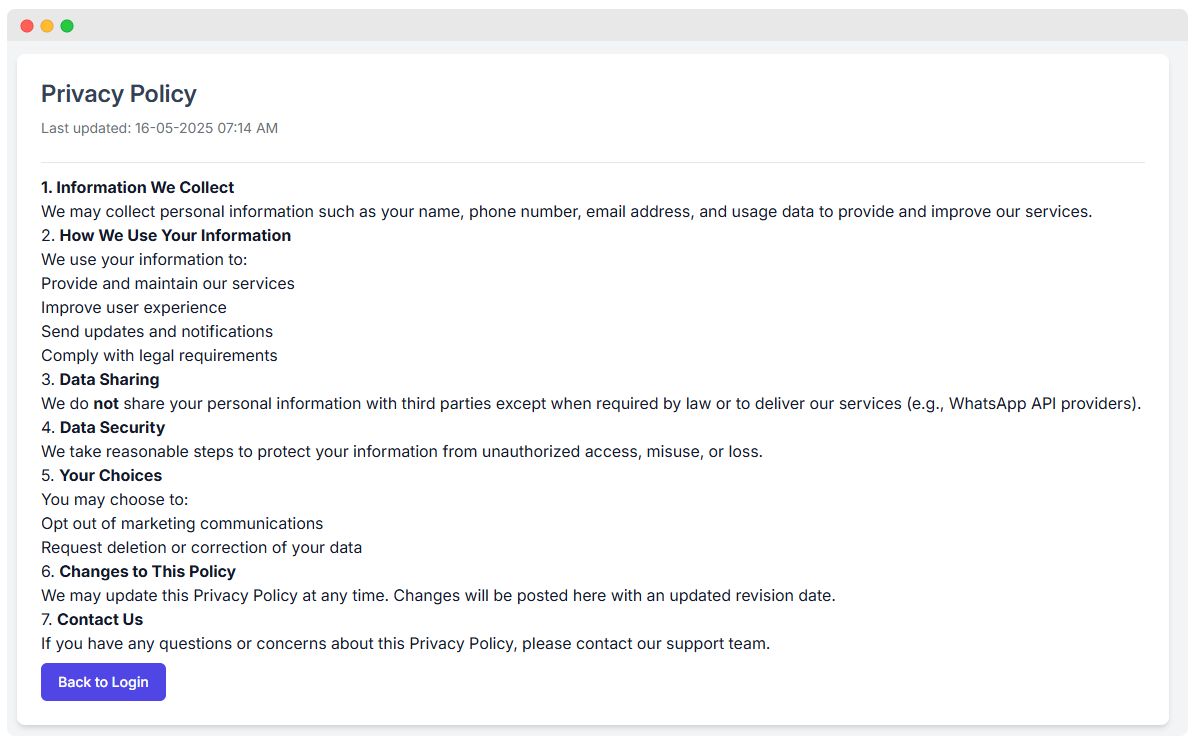
- Click the link from the login page it opens a Privacy & Policy page.
- Displays the full content entered by the admin in a clean, readable format.
- Click the Back to login button to return to the login page.