Whatsapp Web Hooks
The WhatsApp Webhooks feature in Whatsmark allows seamless integration with external services by automatically sending WhatsApp received data to a specified URL. This ensures real-time updates and helps automate workflows.
NOTE
Webhook configuration is used for WhatsApp notifications, while Webhook Management is specifically for the WhatsMark Laravel script. Please don't confuse between WhatsApp Webhook and Webhook Management.
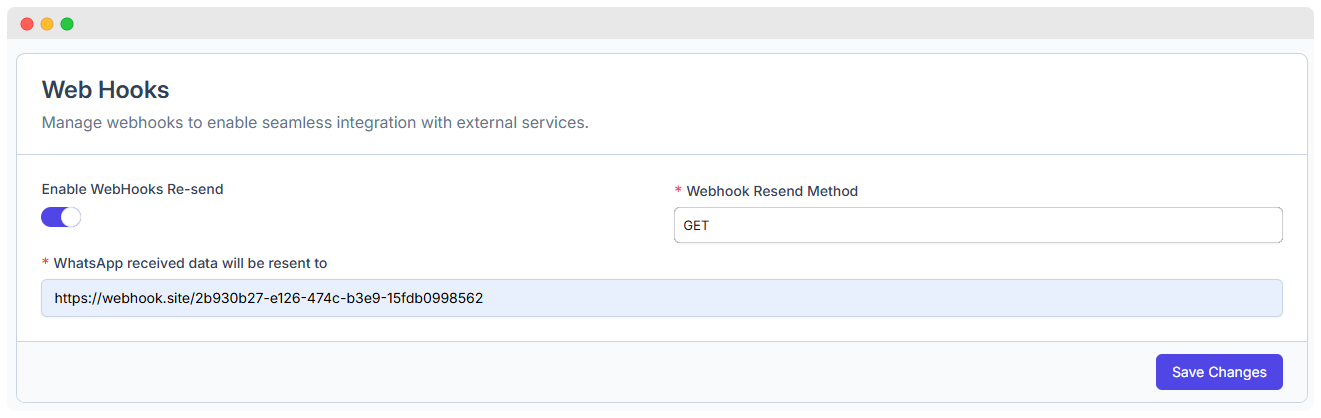
- When enabled, the system will resend WhatsApp received data to the specified endpoint.
1. Enable Webhooks Re-send
- Toggle this option ON to activate automatic data resending.
- When enabled, the system will send WhatsApp messages received to the configured webhook URL.
2. Webhook Resend Method
- Choose the request method for sending data (e.g., GET, POST).
- Example: If GET is selected, data will be sent using a GET request.
3. Webhook Endpoint URL
- Enter the URL where WhatsApp data should be forwarded.
- Example: The system will send received messages to the added webhook link.
4. Save Changes
- Click the Save Changes button to apply the webhook settings.
Why Use Webhooks?
- Automates data transfer between Whatsmark and external applications.
- Ensures real-time updates when WhatsApp messages are received.
- Improves workflow automation by sending data to third-party services for processing.