Stop Bot
The Stop Bot feature in Whatsmark helps prevent unwanted bot activities by pausing bot responses when specific keywords appear in messages. This allows better control over automated conversations.
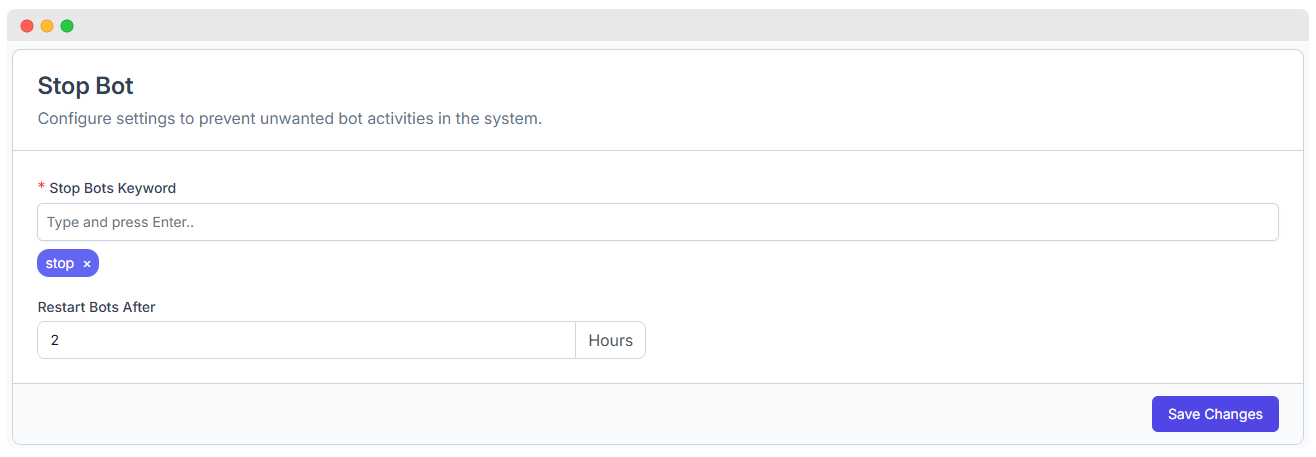
1. Stop Bots Keyword
- Enter one or more keywords that will pause bot responses when detected.
- Example: If you enter stop, the bot will stop replying when a message contains this word.
2. Restart Bots After
- Set a time (in hours) after which the bot will automatically restart.
- Example: If set to 2 hours, the bot will resume replying after 2 hours.
3. Save Changes
- Click the Save Changes button to apply your settings.
Why Use the Stop Bot Feature?
- Prevents spam or unnecessary bot responses
- Allows temporary bot deactivation without full system shutdown
- Automatically restarts after a set time, ensuring smooth operations