Support Agent
The Support Agent feature in Whatsmark helps businesses streamline customer support by ensuring that only assigned agents can access and respond to chats. This prevents unauthorized access and ensures a smooth, well-managed support system..
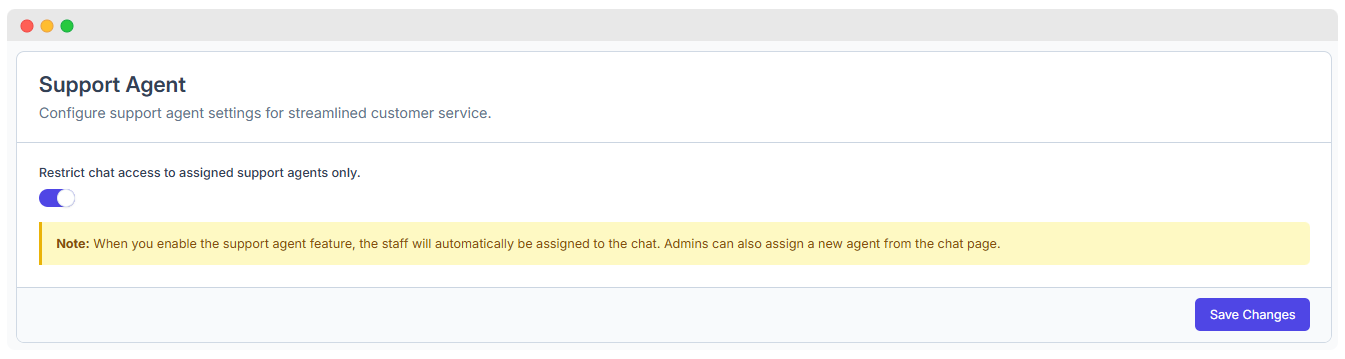
1. Restrict Chat Access
- When enabled, only assigned support agents can access and reply to customer chats.
- This ensures that chats are handled by the right staff members.
2. Automatic Agent Assignment
- When the Support Agent feature is turned ON, staff members are automatically assigned to customer chats.
- The assigned agent’s name will be displayed in the chat interface.
3. Admin Control
- Admins can manually assign or reassign agents from the chat page.
- This allows better control over who handles customer conversations.
4. Save Changes
- Click the Save Changes button to apply the settings.
Why Use the Support Agent Feature?
- Only authorized agents can access chats.
- Improves response times by assigning agents automatically.
- Gives admins full control over chat assignments