Activity Log
The Activity Log in WhatsMark helps you track and monitor system activities, including bot interactions, message deliveries, and API responses. It provides a clear history of actions related to WhatsApp automation, making it easy to analyze performance and troubleshoot issues.
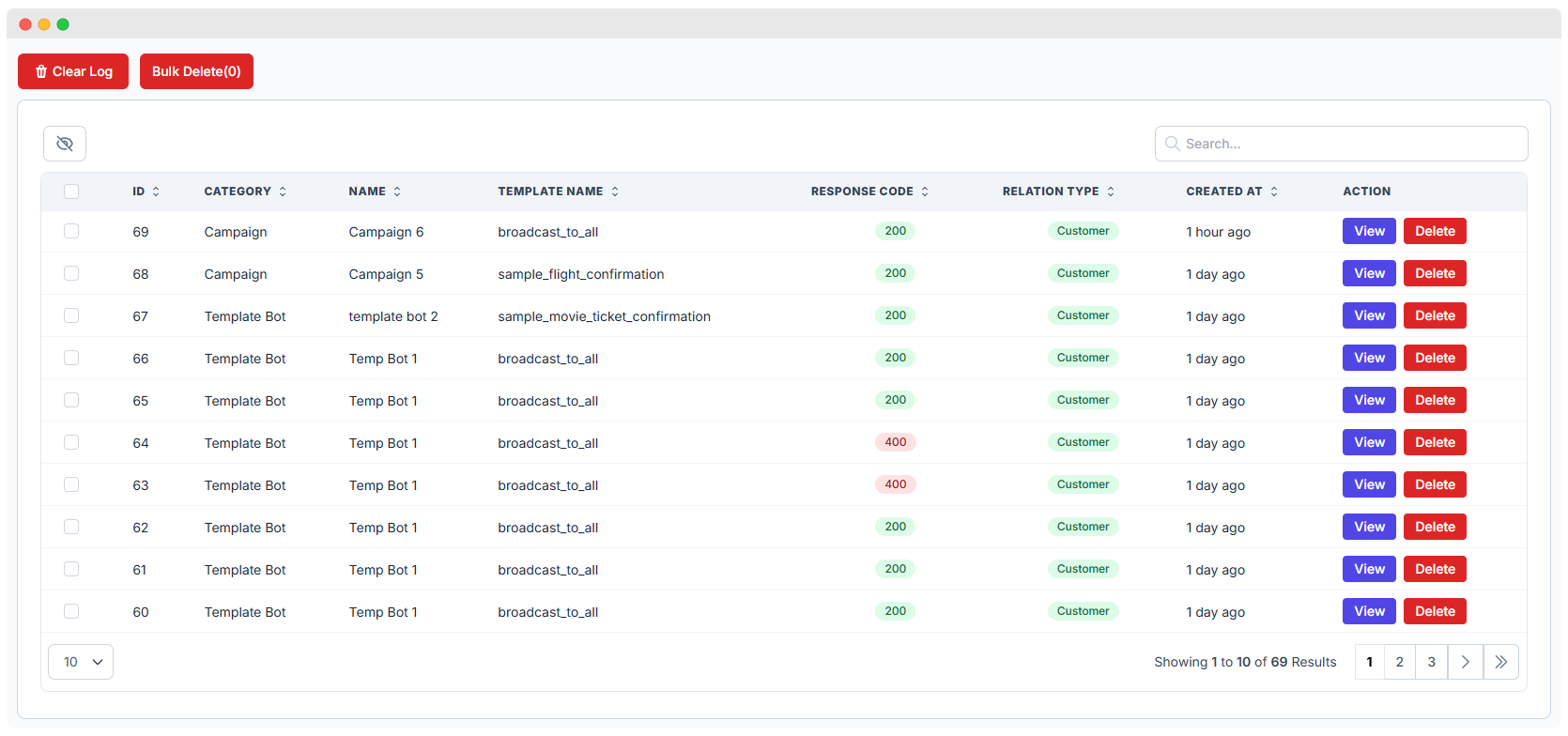
How to Use the Activity Log
1. Viewing Log Details
Each log entry shows:
- Action Type (e.g., Bot Flow Builder, Message Sent,Campaign).
- Exact Timestamp of when the action happened.
- Message Details, including request parameters and message body.
2. Managing Logs with Bulk Actions
- Bulk Delete: Select multiple logs and delete them at once.
- Clear Log: Remove all entries from the log for a fresh start.
3. Viewing Detailed Log Information
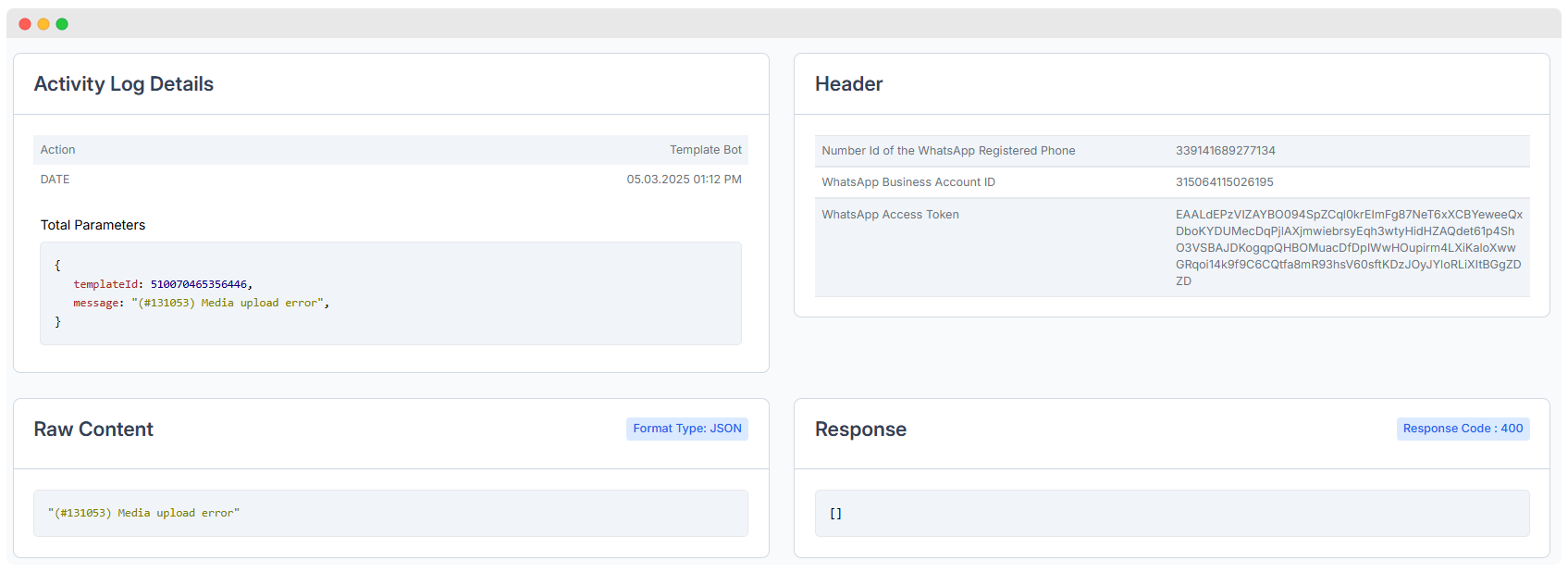
- Click the View button to see more details, such as:
- Source of Leads (e.g., chatbot, campaign, automation).
- Lead Details (contact info, current status).
- Performance Metrics (conversion rates, engagement levels).
Why Use the Activity Log?
- Track all actions performed by bots and automation.
- Monitor message deliveries to ensure successful communication.
- View detailed logs to analyze system performance.
- Identify errors and resolve issues quickly.
NOTE
If you face any issues related to troubleshoot or cache while using WhatsMark, you can check the Activity Log to review actions and find solutions.