Canned Reply
The Canned Reply feature in WhatsMark helps you create and store prewritten responses for quick and easy communication. This feature saves time, ensures consistency, and improves customer interactions.
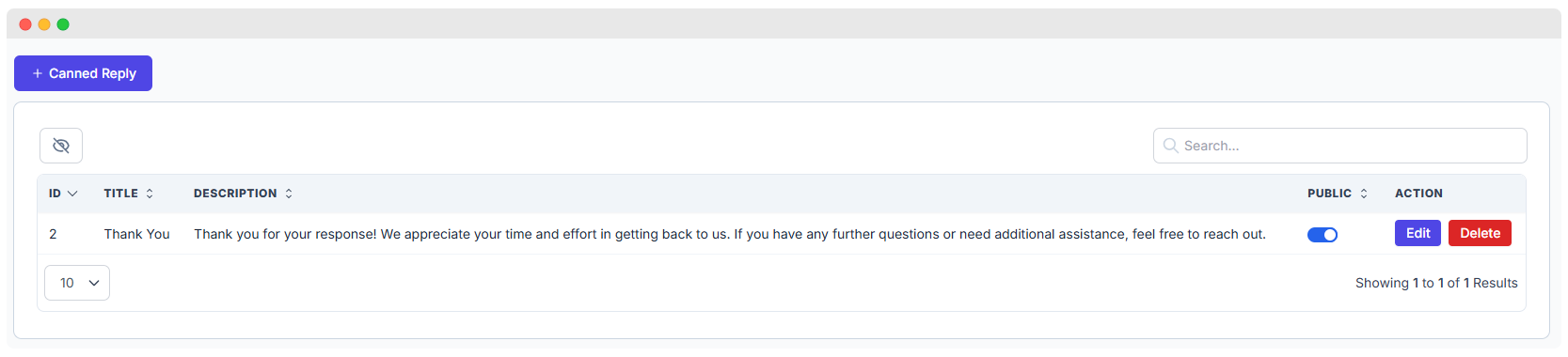
- View: See all saved canned replies in a list.
- Edit: Modify an existing canned reply.
- Delete: Remove a canned reply that is no longer needed.
- Public Toggle: Share the reply publically with others in the system.
- Hide Option: Hide specific columns from the table.
Adding a New Canned Reply
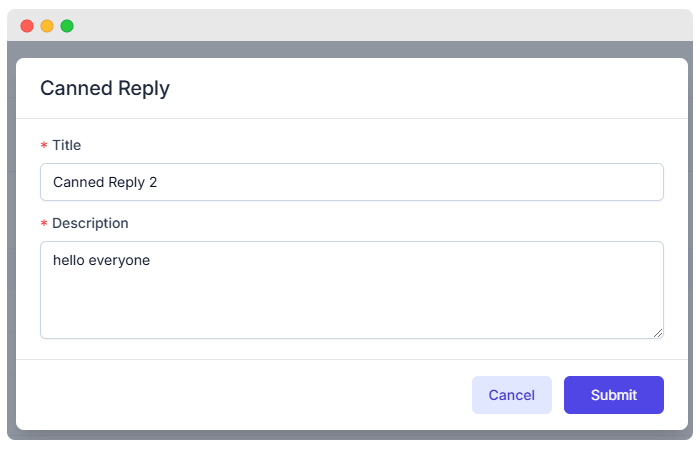
- Click the + Canned Reply button.
- Enter the title and a short description of reply.
- Click the Save button to store canned reply in system.
Why Use Canned Replies?
- Faster responses to common customer questions.
- Reduce manual typing by using ready-made replies.
- Ensure consistency in communication.
- Improve customer experience with quick replies.
How Canned Replies Are Used in WhatsMark
- WhatsApp chats to send quick replies.
- Customer support for handling frequent questions.
- Lead management for follow-ups and automated messages.
- Greeting messages, FAQs, and confirmations.