Source
The Source feature in WhatsMark helps track where your contacts and leads are coming from. This allows businesses to understand which platforms or channels bring in the most customers and improve their marketing strategies.
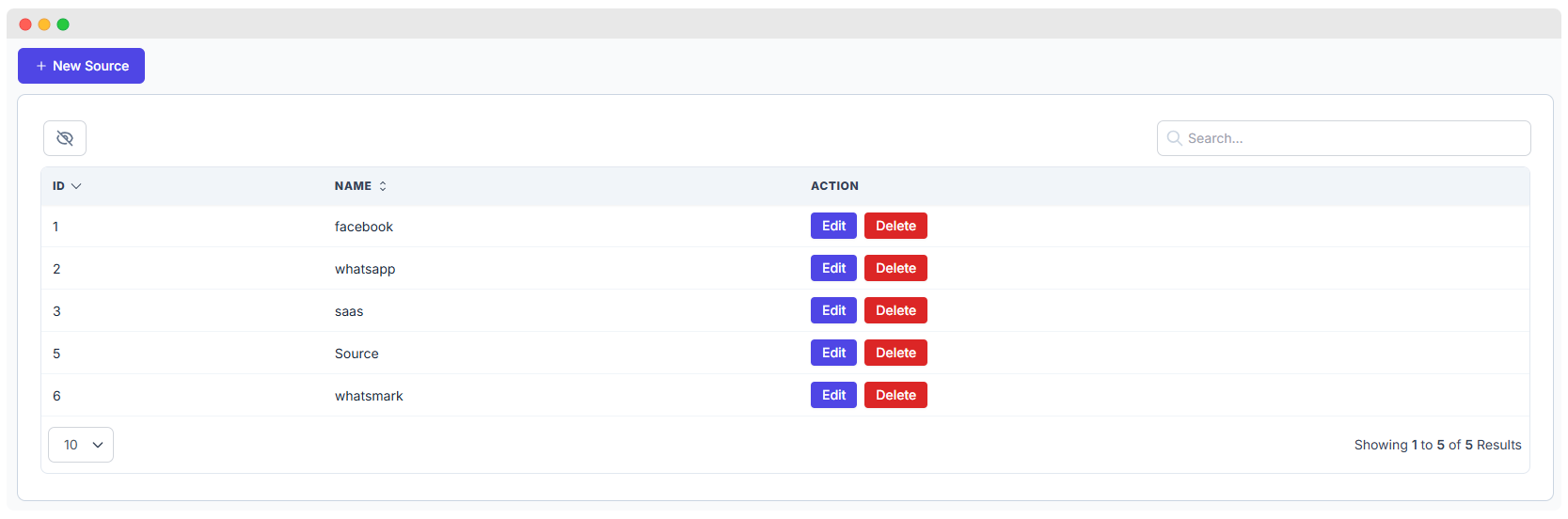
- View all existing sources in a list.
- Edit a source to rename it.
- Delete a source if it's no longer needed.
Adding a New Source
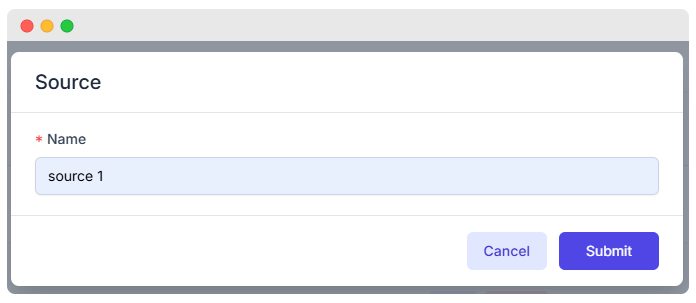
- Click the New Source button.
- Enter the name of the source (e.g., Facebook, WhatsApp, SaaS, etc.).
- Click Save to add it to the system.
Why Use Source Management?
- Easily track where your leads originate (e.g., Facebook, WhatsApp, Website).
- Improve marketing strategies by analyzing customer sources.
- Categorize contacts based on their source for better organization.
How Sources Are Used in WhatsMark
- Assign a source to contacts when adding or importing them.
- Helps in grouping and organizing leads and customers.
- Used in WhatsApp Auto Lead to track where leads come from automatically.