Dashboard
The WhatsMark dashboard provides an overview of WhatsApp business activities, including message statistics, contacts, campaigns, and templates. It is designed to help users manage their communication and marketing efforts effectively.
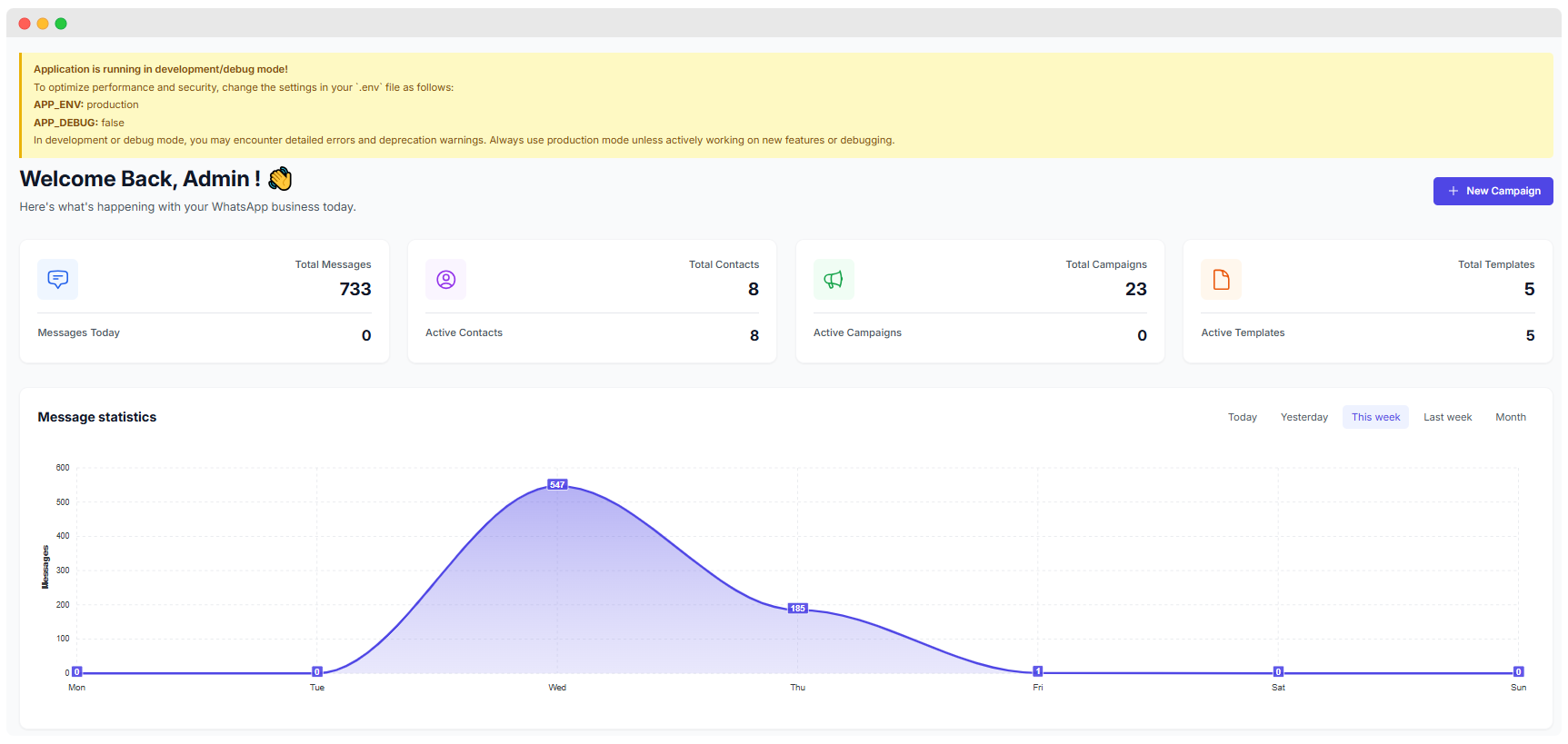
1. Development Mode Warning
If the system is in development mode, a yellow warning appears. This means the app is running in a test environment.
- It suggests that switching to production mode gives you better performance and security.
- Displays key settings:
APP_ENV: production (Live mode is on)APP_DEBUG: false (Debugging is turned off)
2. Welcome Message
A friendly message greets the user, such as Welcome Back, Admin! 👋
- It gives a quick update on what’s happening in your WhatsApp business.
3. Key Metrics Overview
The dashboard shows four main sections with important numbers:
Total Messages:
- Shows the total number of messages sent.
- Also displays messages sent today for quick tracking.
Total Contacts:
- Displays the number of contacts saved.
- Also shows how many are active
Total Campaigns
- Displays the total number of campaigns.
- Also shows how many campaigns are currently running.
Total Templates
- Displays the number of saved message templates.
- Also shows how many templates are currently active.
New Campaign Button: A shortcut to quickly create a new marketing campaign.
4. Message Statistics Graph
- A graph that shows the number of messages sent over time.
- Helps track daily connection and performance trends.
- You can filter data for different time periods:
- Today
- Yesterday
- This Week
- Last Week
- This Month
5. Sidebar Collapse
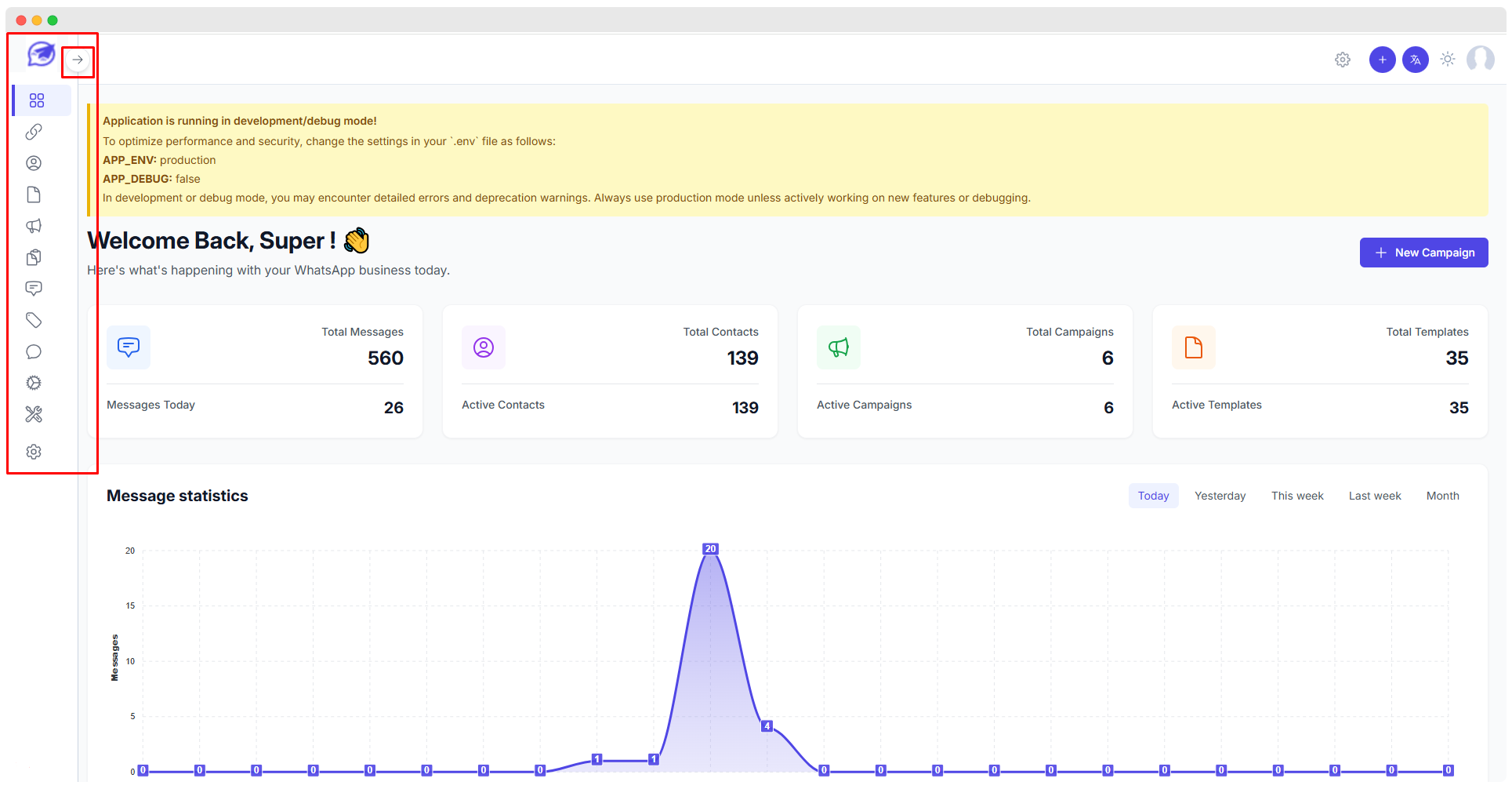
- You can hide or show the sidebar to make more space on your screen.