Status
The Status Management feature in WhatsMark helps users track and organize contacts based on their current stage in the system. It allows easy categorization of leads and customers for better communication and follow-ups.
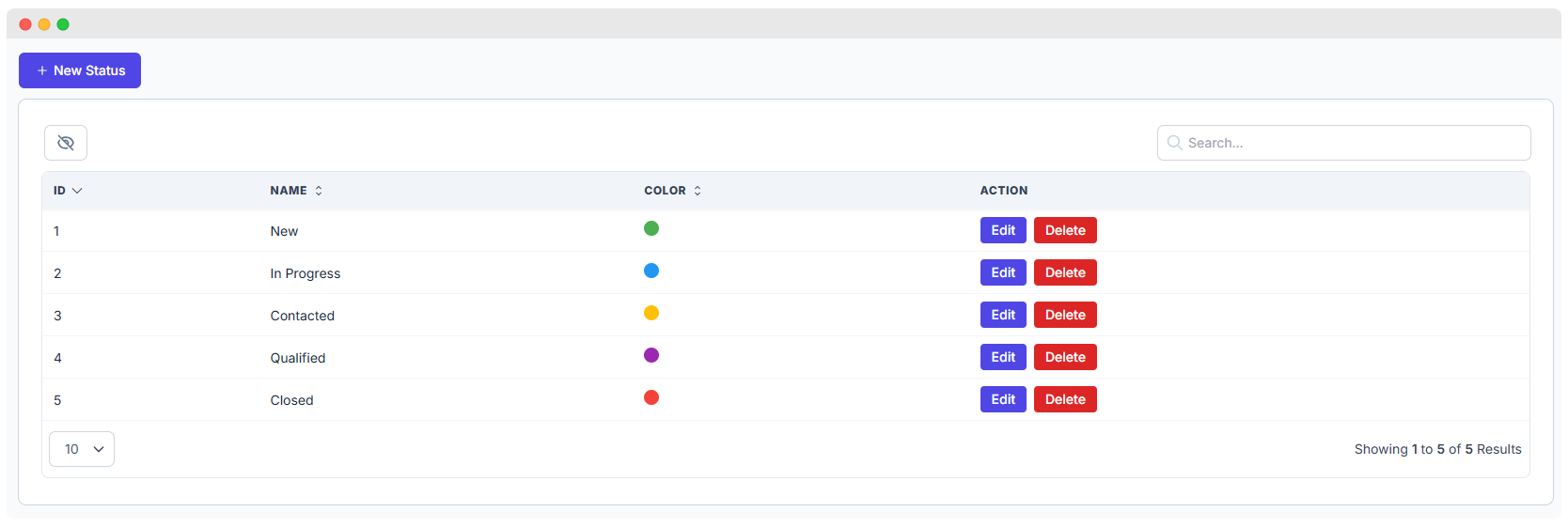
Managing Statuses
- Edit a status to change its name or color.
- Delete a status if it's no longer needed.
- Hide columns from the table for a cleaner view
Adding a New Status
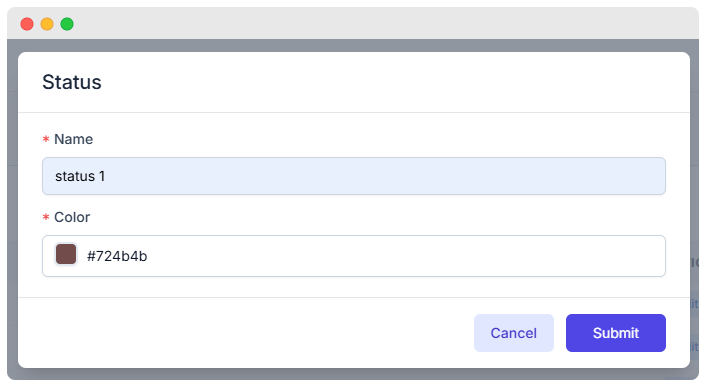
- Click the New Status button.
- Enter the name of the status (e.g., New, In Progress, Closed).
- Choose a color to make it visually clear.
- Click Save to add the status to the system.
Why Use Status Management?
- Keeps track of contacts at different stages.
- Helps organize leads and customers for better follow-ups.
- Works with WhatsApp Auto Lead to update statuses automatically.