User
The User Management feature in WhatsMark allows admins to create and manage user accounts, assign roles, and control permissions. This ensures that users only access the features they need while keeping the system secure.
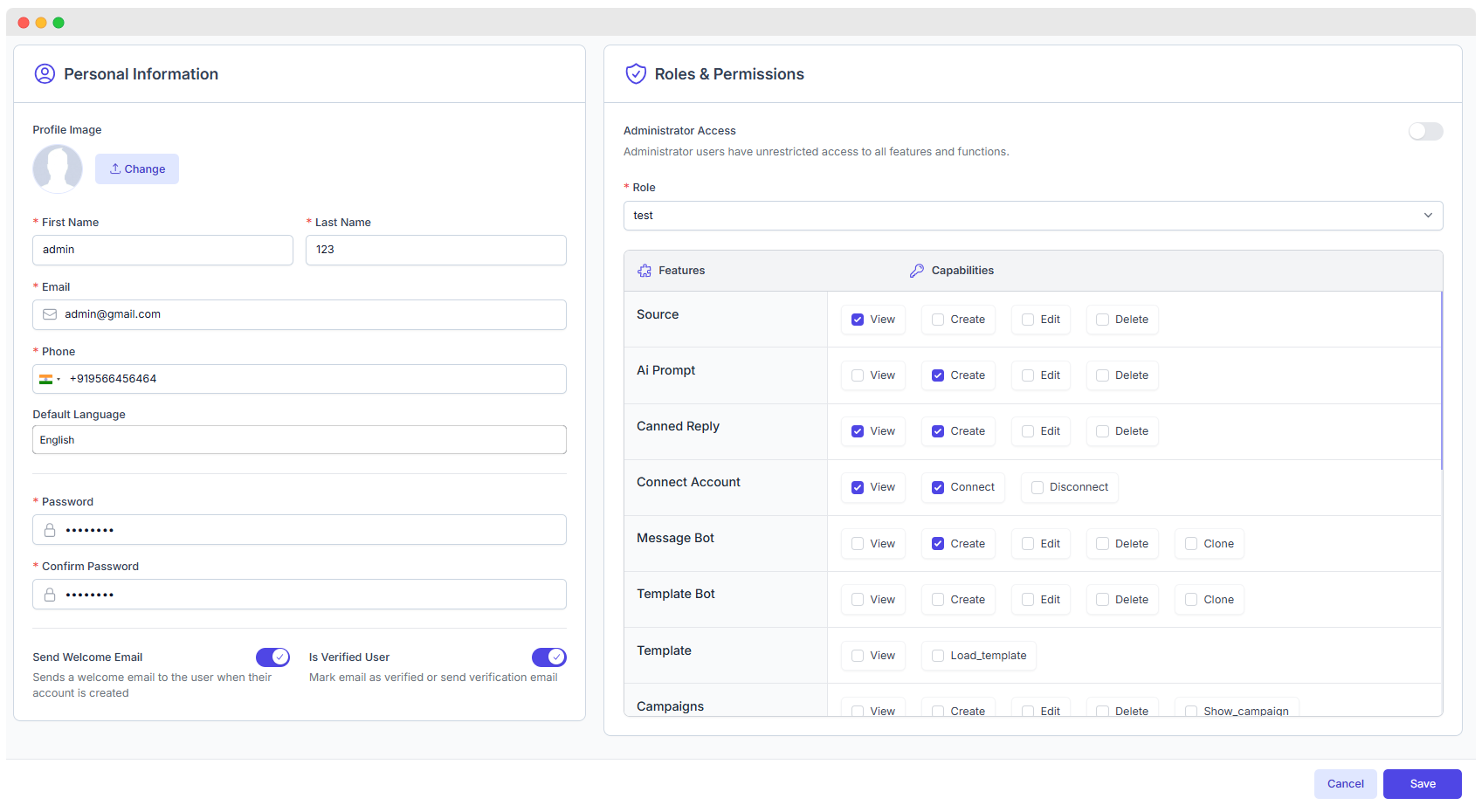
Why is this useful?
- Keeps the system secure by controlling user access
- Makes it easy to manage users and their permissions
- Helps in organizing roles so everyone gets the right access
- Sends automatic welcome emails to new users
Set Up Users
Adding and Managing Users
- Fill in basic details like Name, Email, and Phone Number which is required fields.
- Select a Default Language for a better user experience.
- Upload or change the Profile Picture if needed.
- Set a Password to allow secure login. Make sure that the password must be at least 8 characters long.
User Verification and Notifications
- Send Welcome Email: Turn this on to send a welcome email when creating a new user.
- Is Verified User: Toggle this option to mark a user as verified or send varification email.
Roles & Permissions
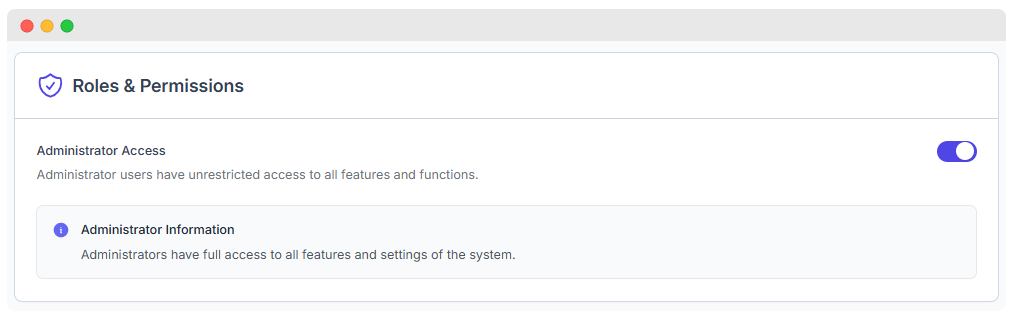
Setting Permissions for Users
- Assign a Role: Choose a role that defines what the user can do.
- Feature-Based Access: Allow users to view, create, edit, or delete different features.
- Administrator Access: Turn this on to give full access to a user, meaning they can manage everything.
Things to Keep in Mind
- Assign the correct role to each user so they only access what they need.
- Set permissions carefully to keep data safe.
- Use welcome emails and verification to onboard users smoothly.