Whatsmark Auto Lead
The Whatsmark Auto Lead feature automates lead generation by converting incoming WhatsApp messages into leads. This helps businesses streamline their sales pipeline by capturing potential customers directly from WhatsApp conversations and assigning them to the right team member
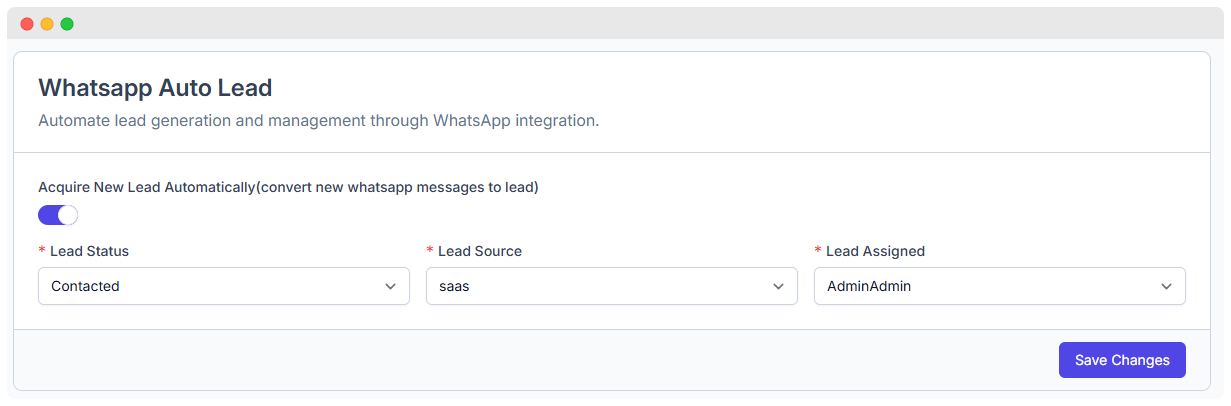
Benefits
- Automates lead generation by capturing WhatsApp inquiries as leads
- Saves time by reducing manual data entry
- Improves sales efficiency by assigning leads to the right team members
- Tracks lead sources to help analyze marketing performance
Configuration Options
Enable Auto Lead Capture
- Toggle this option to automatically convert WhatsApp messages into leads.
- When enabled, new incoming messages will be saved as leads based on predefined settings.
Lead Status
- Define the status of new leads (e.g., Open, In Progress, Closed) to track progress effectively.
- Example: If set to In Progress, it means the lead is actively being worked on.
Lead Source
- Automatically records where the lead came from (e.g., Facebook, Website, WhatsApp).
- Example: If set to SaaS, the lead was generated from a SaaS-related conversation.
Lead Assignment
- Assign leads to a specific team member for quick follow-ups.
- Example: If assigned to Admin, that person is responsible for managing the lead.
Manual Lead Management
- Users can also manually edit lead details or reassign leads to different team members as needed.
- Click Save Changes to apply your lead automation settings.
Implementation Requirements
To ensure seamless automation, the system requires:
- A properly configured WhatsApp business integration
- Correct mapping of lead sources and assignment rules
- User roles and permissions set up for lead management