AI Integration
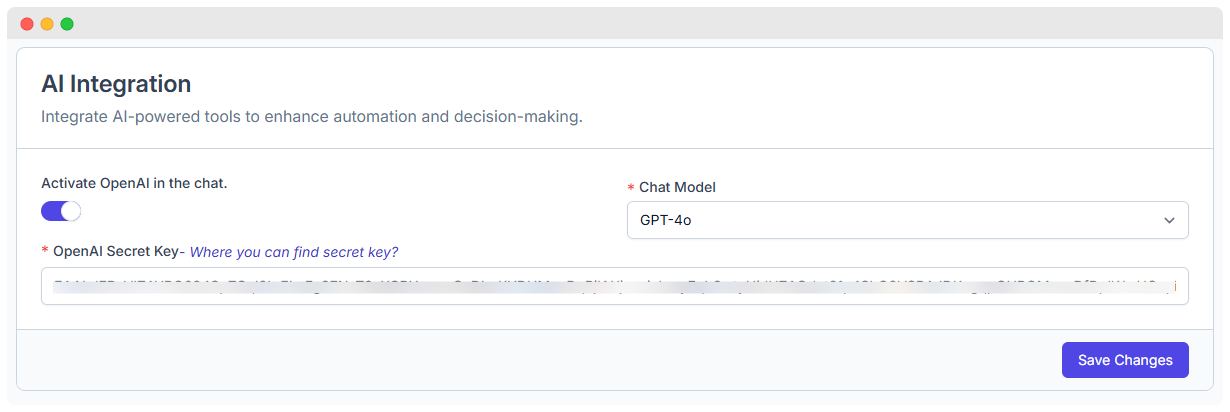
Boost your WhatsApp messaging workflows with smart automation powered by OpenAI's GPT models. With WhatsMark AI Integration, users can:
- Generate smart responses
- Adjust message tone
- Translate messages
- Fix grammar/spelling
- Simplify text
- Use saved custom prompts
- Choose from different AI models like GPT-3.5, GPT-4, and GPT-4o
Setup Instructions
- Navigate to: Settings > AI Integration
- Enable the AI Integration toggle
- Paste your OpenAI Secret Key
- Retrieve your key here: OpenAI API Keys
- Save changes to activate AI functionality in WhatsApp chat interface
Chat Model Options
WhatsMark supports the following OpenAI models:
| Model Name | Description |
|---|---|
| GPT-3.5 Turbo | Fast and cost-efficient. Good for standard reply generation. |
| GPT-3.5 Turbo (16k) | Extended memory for long message histories. |
| GPT-4 | More accurate, nuanced responses for complex tasks. |
| GPT-4 Turbo | Optimized GPT-4 version offering faster and cheaper performance. |
| GPT-4 (0125 Preview) | A stable GPT-4 release with January 2024 tuning. |
| GPT-4 Turbo Preview | Early access to newer GPT-4 capabilities. |
| GPT-4o Mini | Best balance of performance and affordability for real-time chats. |
Recommended: Use GPT-4o Mini for high-speed, high-accuracy use cases.
AI-Powered Features in WhatsApp
Once AI is enabled, the magic wand icon in chat will show these options:
Translate Messages
Translate messages to multiple languages using AI.
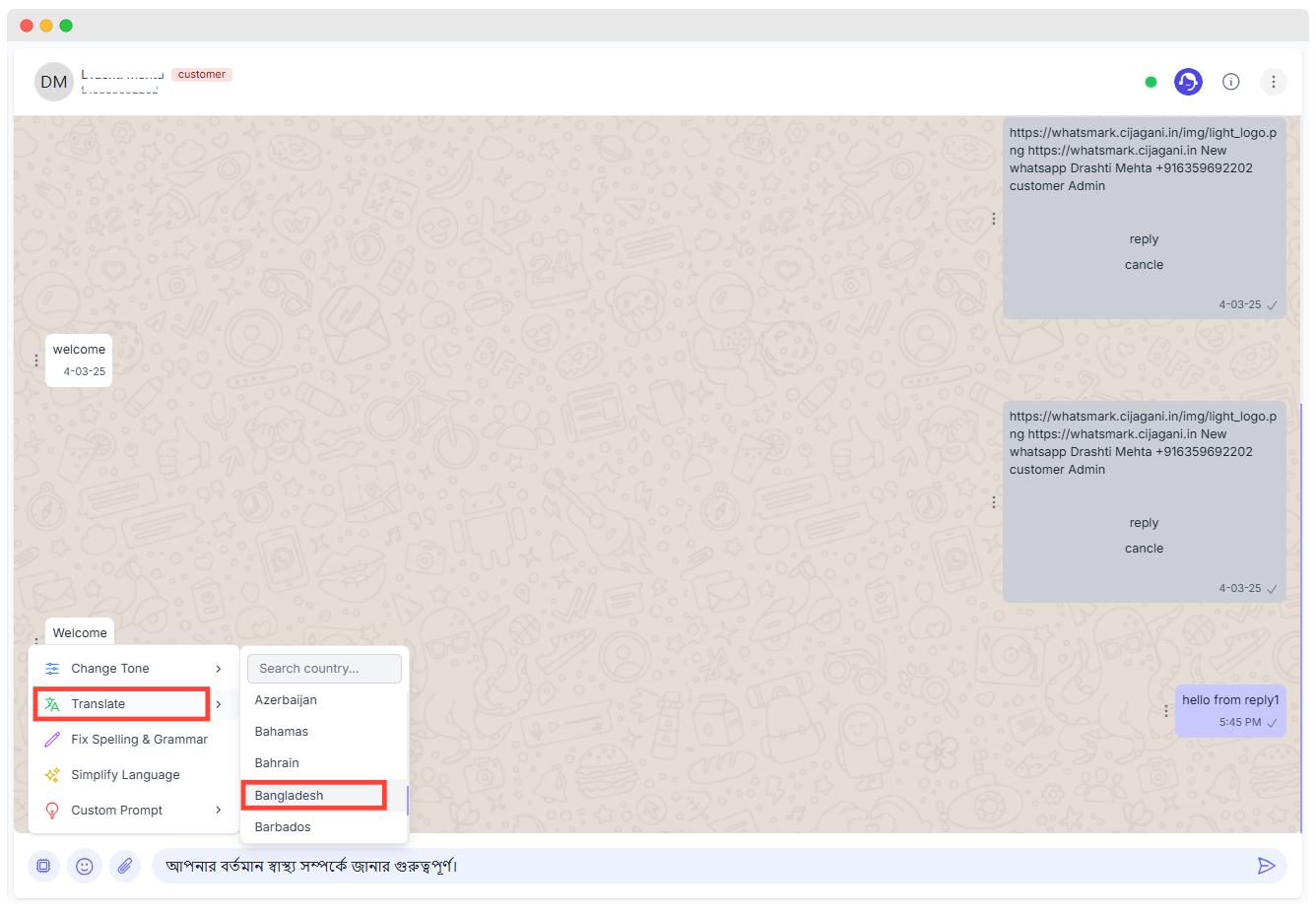
Example:
- Input:
Welcome - Target: Bengali (Bangladesh)
- Output:
আপনার বর্তমান স্বাস্থ্যের সম্পর্কে জানা গুরুত্বপূর্ণ!
Change Tone
Adjust the tone of any message based on context:
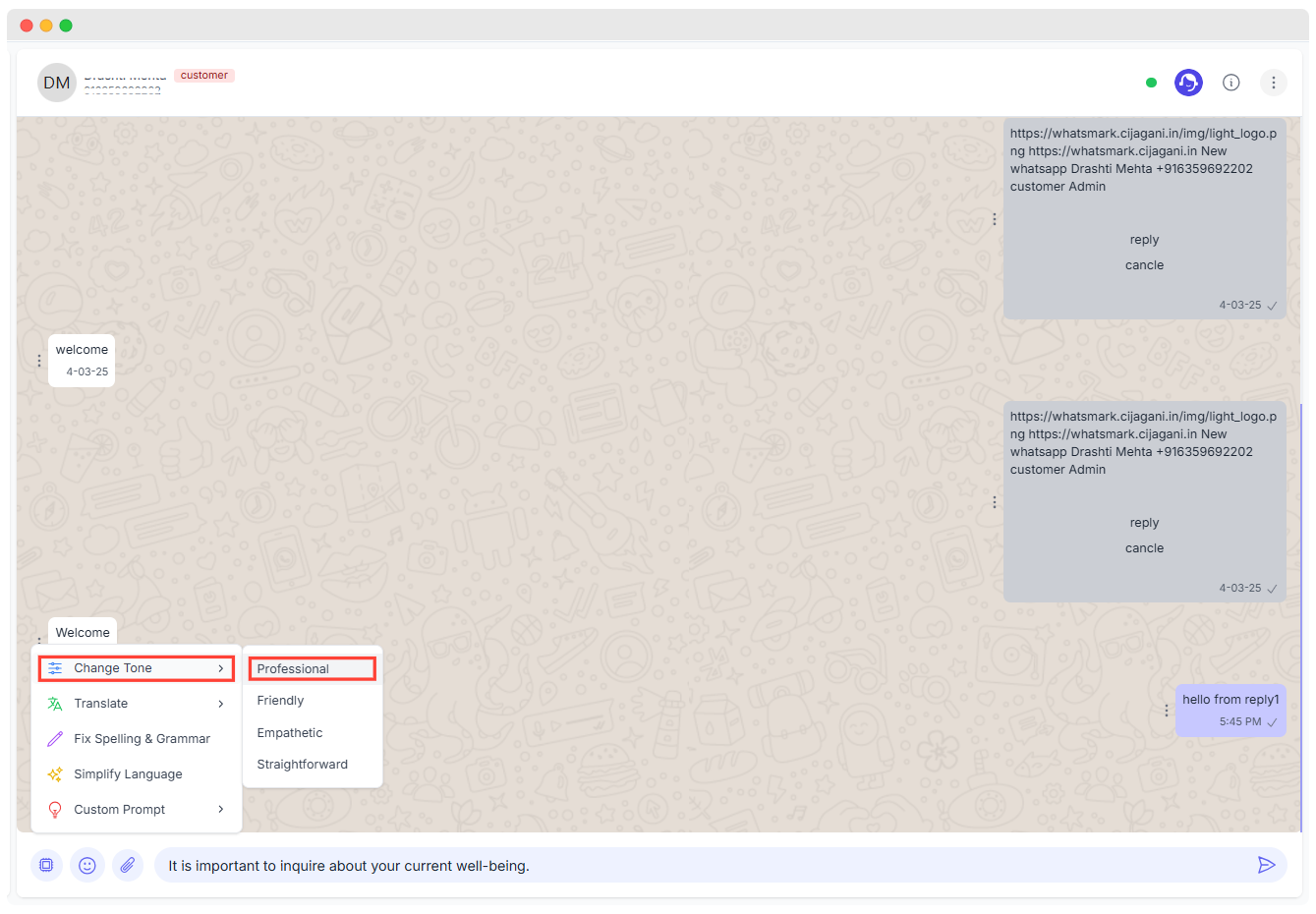
Tone Options:
- Professional
- Friendly
- Empathetic
- Straightforward
Fix Spelling & Grammar
Automatically correct spelling, grammar, punctuation:
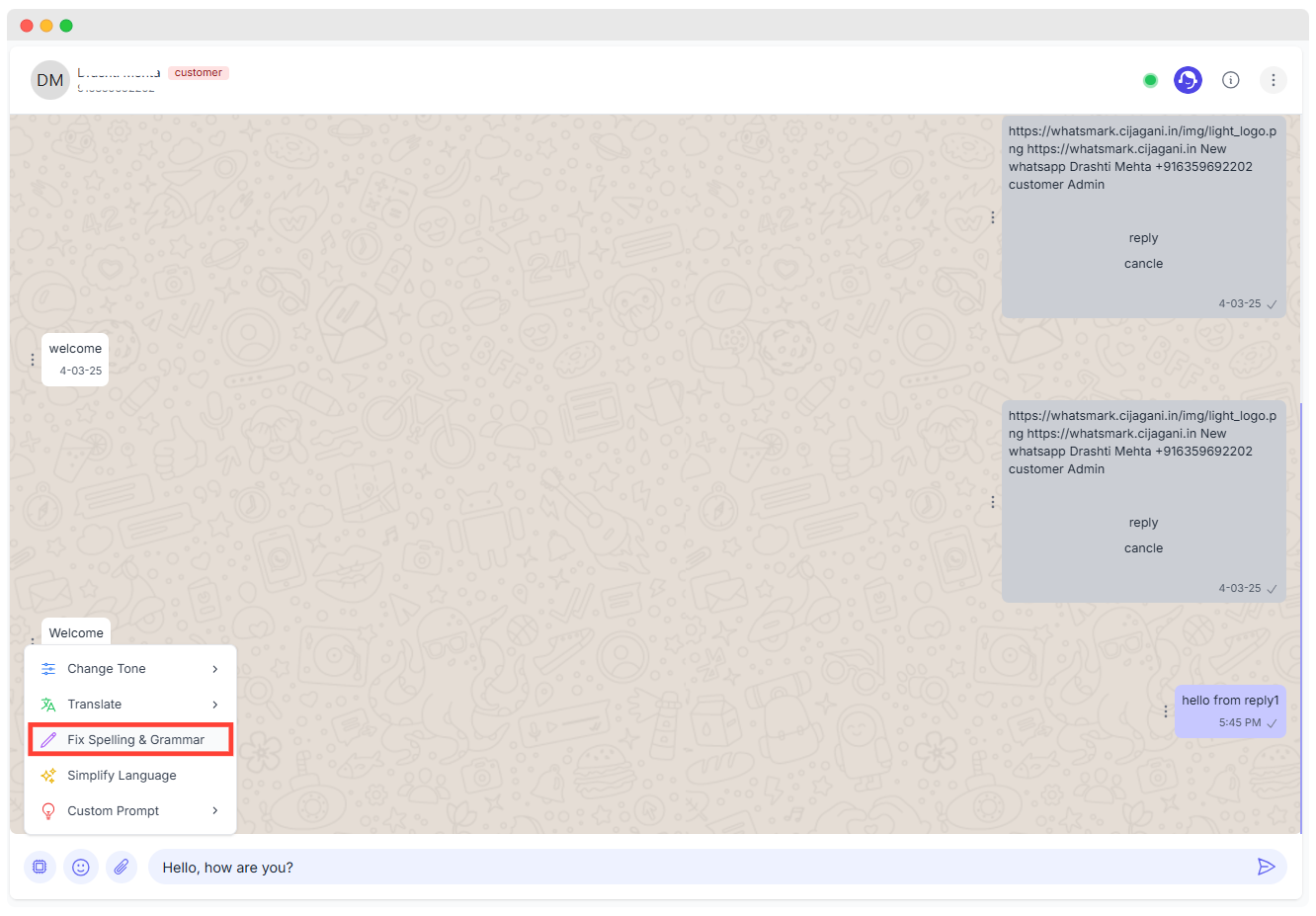
Example:
- Input:
hello how are you - Output:
Hello, how are you?
Simplify Language
Make complex or technical text more accessible:
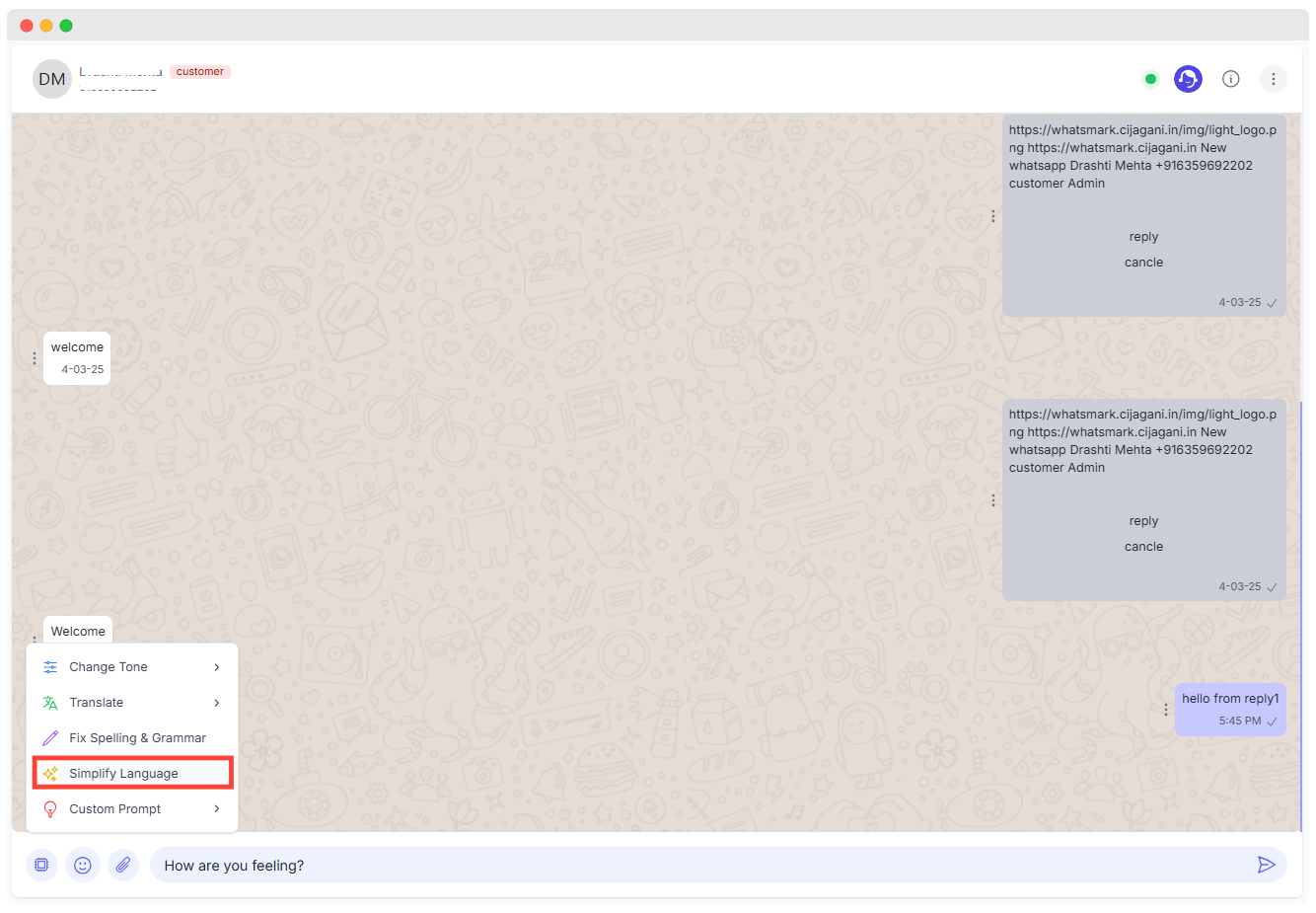
Example:
- Input:
It is important to inquire about your current well-being. - Output:
How are you feeling?
Custom Prompts (5 Available)
Use predefined instructions for tailored responses:
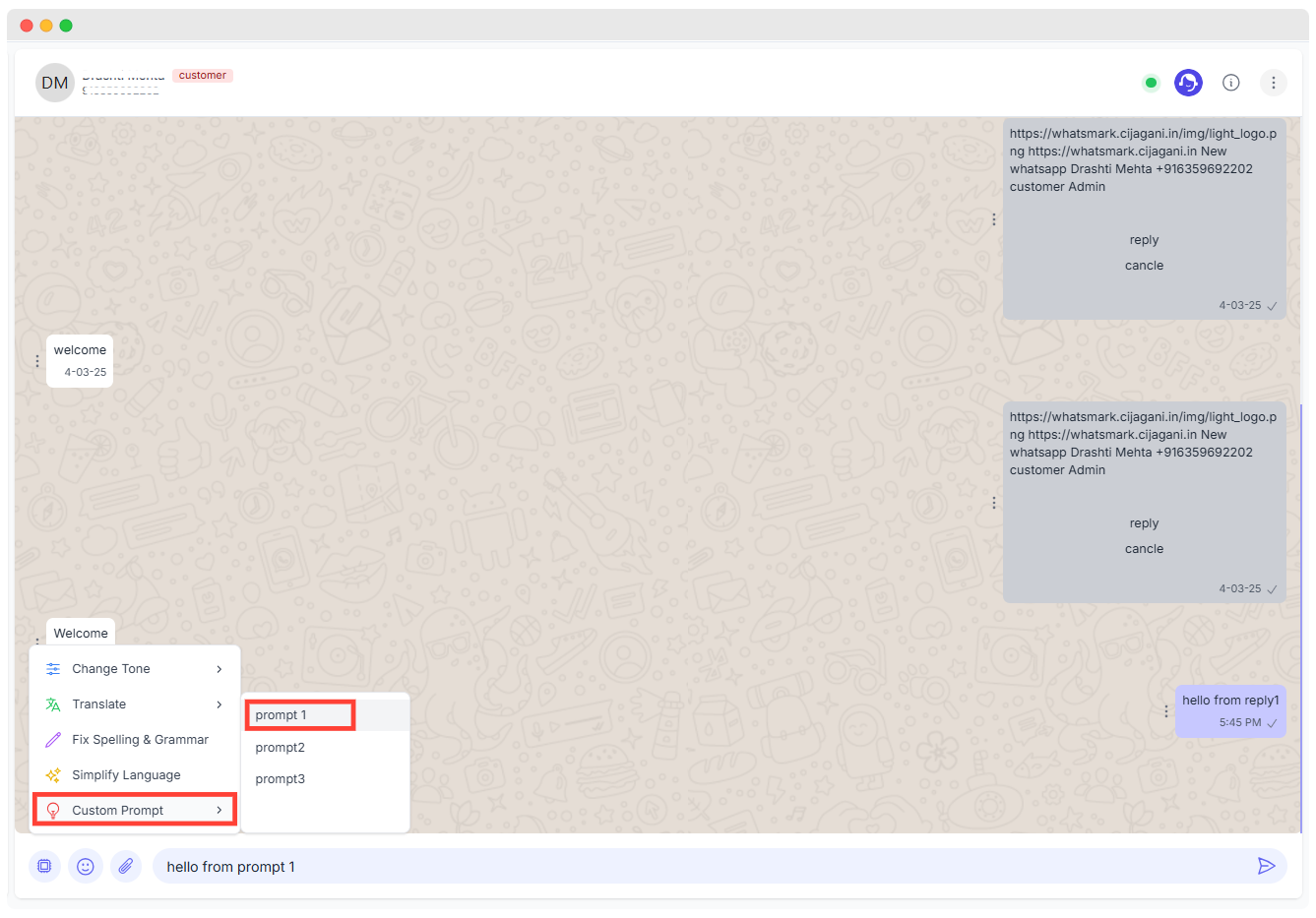
| Prompt No. | Name | Description |
|---|---|---|
| Prompt 1 | Formal Intro | Starts with a polite greeting and sets a formal tone |
| Prompt 2 | Product Info | Explains features and benefits of a product in simple language |
| Prompt 3 | Complaint Response | Responds empathetically to customer complaints |
| Prompt 4 | Appointment Reminder | Sends a friendly reminder for upcoming events or appointments |
| Prompt 5 | Upsell Offer | Generates a soft pitch for upselling a related product or service |
These prompts can be managed in AI Settings > Custom Prompts
Preview Demo
Benefits Summary
| Feature | Description |
|---|---|
| Smart Replies | Generate relevant, AI-assisted responses instantly to improve customer engagement. |
| Tone Control | Modify message style (e.g., professional, friendly) to suit the customer or conversation context. |
| Translation | Chat seamlessly with users in their native language using AI-powered translations. |
| Grammar & Spell Check | Automatically detect and correct spelling, grammar, and punctuation errors for polished communication. |
| Simplify Language | Converts complex or technical language into clear, easy-to-understand messages. |
| Custom Prompts | Create and use manual AI instructions for fully tailored messaging behavior. |
| Multi-Model Support | Choose between GPT-3.5, GPT-4, and GPT-4o models depending on speed, accuracy, and complexity needs. |
| Real-time Preview | View how AI-generated messages will appear before sending, ensuring quality control. |
| Admin Control | Admins can manage AI features and prompts for consistent brand messaging. |
| Seamless Integration | AI features are integrated directly within the WhatsApp chat interface for easy access. |
Best Practices
- Use GPT-4o for faster and smarter results
- Assign Prompt 1 for onboarding, Prompt 3 for support tickets
- Always proofread AI-generated messages before sending
- Use Change Tone when dealing with various customer personas
Troubleshooting
| Issue | Solution |
|---|---|
| AI not responding | Check OpenAI key validity and model selection |
| Model too slow | Switch to GPT-3.5 for faster output |
| Translations not accurate | Try using GPT-4o or GPT-4 for better linguistic handling |
| Custom Prompt not loading | Ensure prompt is saved in the correct format in settings |