Auto Clear Chat History
Overview
The Auto Clear Chat History feature automates the deletion of old WhatsApp chat messages and empty conversations after a set period. This helps keep your system running smoothly by reducing database size and ensures user privacy by removing outdated chat data regularly.
This is especially helpful for organizations with high chat volumes, preventing storage overload and maintaining system performance.
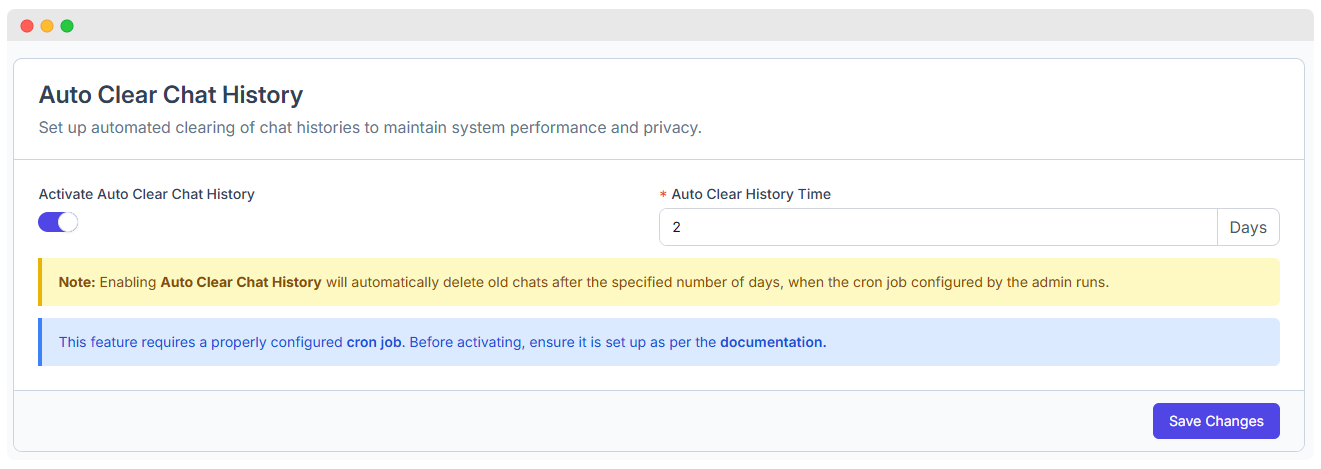
Configuration Options
Activate Auto Clear Chat History
- Enable or disable auto-cleanup by toggling this option.
- When enabled, the system will begin removing messages older than your chosen retention period.
Auto Clear History Time
- Specify the number of days after which chat messages will be deleted.
- For example:
- Setting 30 days means messages older than 30 days are deleted.
- Setting 90 days retains messages for 3 months before cleanup.
Example: If today is July 30, 2025, and your setting is 30 days, any message dated before June 30, 2025 will be deleted on the next cleanup run.
Important Notes
Note: Messages will only be deleted after the configured number of days once the cleanup job runs.
Important: This feature requires a properly configured cron job that runs periodically to execute the cleanup.
Manual Cleanup
- To delete old messages immediately, click the "Run Cleanup Now" button.
- This triggers instant removal of messages older than your specified timeframe.
- Useful for urgent cleanup without waiting for scheduled runs.
Example: You set retention to 60 days. On August 1, 2025, clicking Run Cleanup Now deletes all messages before June 2, 2025.
Implementation Requirements
Ensure the following for automated cleanup to work smoothly:
- A cron job must be configured on your server.
- The cron job should be scheduled to run at desired intervals (e.g., daily at midnight).
- It must have proper database access permissions.
- Consult system documentation for cron job setup guidance.