Support Agent
The Support Agent manage and deliver streamlined customer support by assigning specific staff members (agents) to conversations.
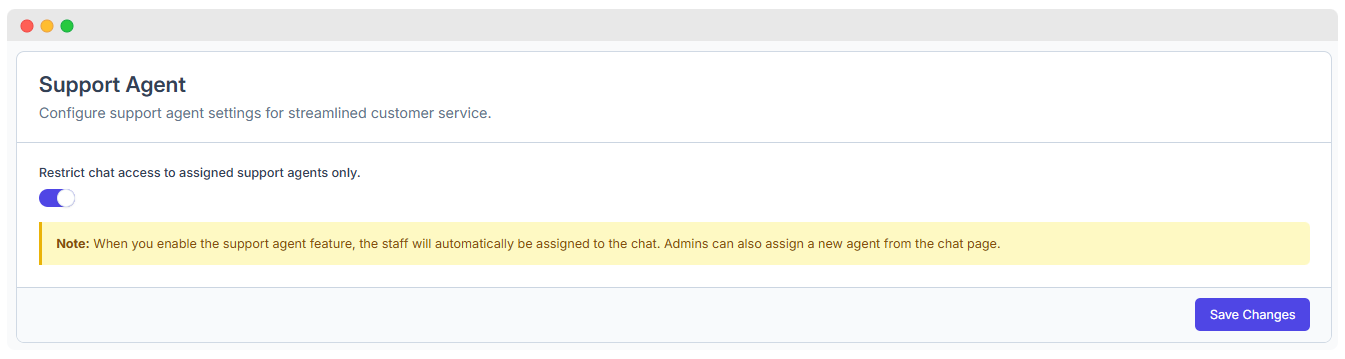
1. Restrict Chat Access to Assigned Agents
By default, any available agent may view and respond to customer chats. Enabling this option restricts access, allowing only the assigned support agent to:
- View the customer's chat history.
- Respond to incoming messages.
- Manage the conversation until it is reassigned or closed.
Tip: Use this setting when multiple teams or tiers of support are involved, to avoid agents accessing chats beyond their scope.
2. Automatic Agent Assignment
When the Support Agent feature is enabled:
- The system will automatically assign a staff member to each incoming chat.
- The assigned agent’s name will appear in the chat interface, visible to both staff and administrators.
3. Admin Control and Manual Assignment
Even with automatic assignments, Admins retain full control over chat delegation.
Admin Capabilities
- Manually assign an agent to a chat at any time.
- Reassign a chat to a different agent if needed (e.g., escalation, leave coverage).
- View assignment history and agent performance from the chat management interface.
Use Cases
- Escalating complex issues to Tier 2 support.
- Redirecting conversations based on language or expertise.
- Covering for unavailable agents during breaks or shifts.
4. Save Changes
After configuring or modifying any setting in the Support Agent panel:
- Review the toggle and assignment rules.
- Click the Save Changes button located at the bottom-right corner.
Changes will take effect immediately across the platform.
Why Use the Support Agent Feature?
Implementing assigned support agents offers multiple operational advantages:
| Benefit | Description |
|---|---|
| Secure Access | Only assigned agents can access specific chats. |
| Faster Responses | Auto-assignment ensures faster engagement. |
| Improved Metrics | Track individual agent performance and accountability. |
| Better Workflow | Clear ownership improves internal coordination. |
| Customer Confidence | Customers interact with a consistent point of contact. |