Canned Reply
The Canned Reply feature in WhatsMark helps you create and store prewritten responses for quick and easy communication. This feature saves time, ensures consistency, and improves customer interactions by allowing customer support and sales teams to quickly reply to common queries or send predefined messages.
Features Overview
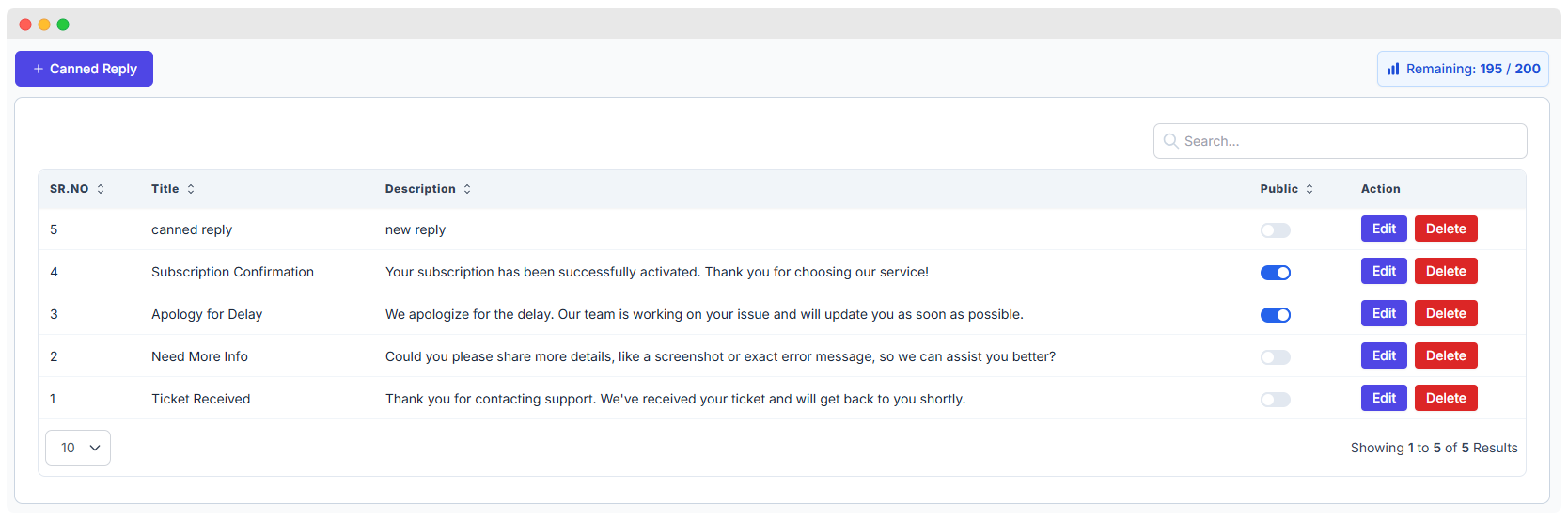
View All Replies: Displays a comprehensive list of all saved canned replies with the following columns:
- SR.NO: Serial number for easy reference.
- Title: A short, descriptive name of the canned reply for quick identification.
- Description: The full content or message body of the canned reply.
- Public Toggle: A switch to make a canned reply public or private within the system. Public replies can be accessed by all authorized users, while private ones are only visible to the creator.
- Action Buttons:
- Edit: Opens the canned reply in edit mode allowing updates to the title or description.
- Delete: Permanently removes the canned reply from the system after confirmation.
Search Bar: Quickly find specific canned replies by searching with keywords in the title or description.
Pagination Control: Allows you to select how many canned replies to display per page, enhancing navigation through large lists.
Remaining Quota Indicator: Shows how many canned replies you can still create out of the maximum allowed (e.g., "Remaining: 195 / 200").
Adding a New Canned Reply
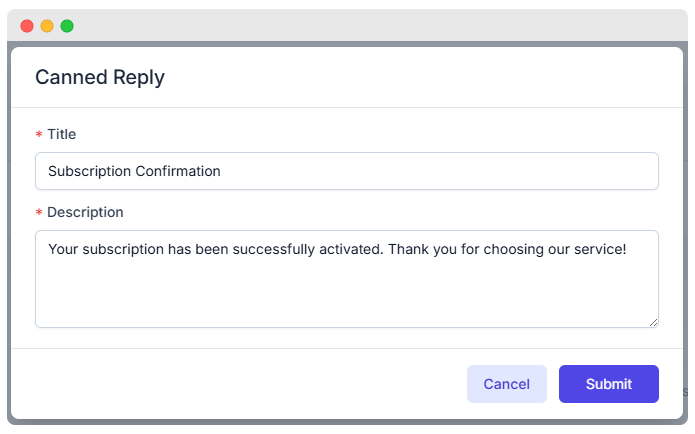
To create a new canned reply:
- Click the + Canned Reply button located at the top-left corner of the list page.
- In the pop-up form, enter the following details:
- Title: A concise name for the canned reply (e.g., "Subscription Confirmation"). This helps quickly identify the reply in the list.
- Description: The full message text that will be sent to customers. This can be a confirmation, apology, request for info, or any frequently used response.
- Click the Submit button to save the canned reply. If you change your mind, use the Cancel button to close the form without saving.
Once saved, the canned reply will appear in the main list and can be toggled as public/private.
How Canned Replies Are Used
- WhatsApp Chats: Quickly insert canned replies during conversations to save time.
- Customer Support: Handle frequently asked questions with ready-made answers.
- Lead Management: Send follow-ups or automated messages to potential customers.
- Common Use Cases: Greeting messages, subscription confirmations, apology notes, requests for additional info, ticket acknowledgments, and more.