Notification Sound
The Notification Sound feature in WhatsMark enhances your communication workflow by playing audio alerts for incoming WhatsApp messages.
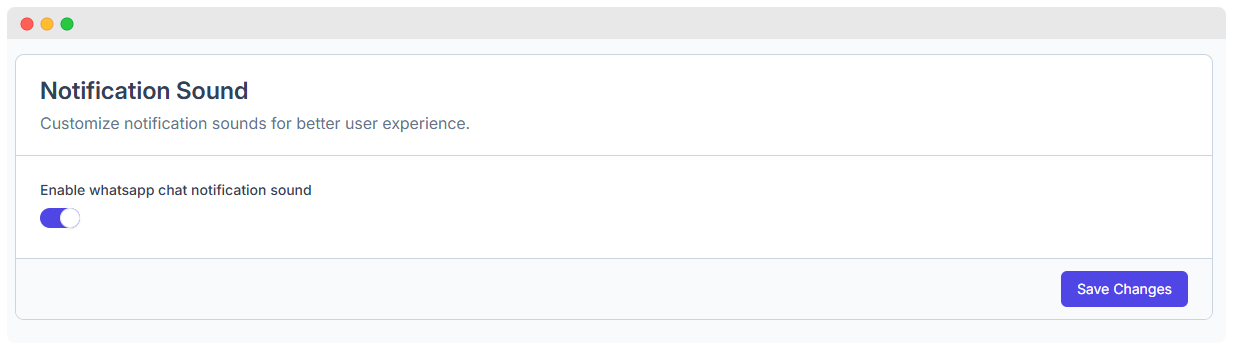
Enable WhatsApp Chat Notification Sound
Use the toggle switch in the Notification Sound settings panel to control whether WhatsMark plays sound notifications when new messages are received.
When Enabled
- You’ll hear a WhatsApp-style sound alert each time a new chat message is received.
- Alerts play even if the chat window is minimized or in the background (browser sound permissions must be granted).
When Disabled
- Incoming messages will be silent.
- You’ll still receive messages in real time, but no audio notification will be triggered.
How to Enable or Disable
- Go to the Settings > Notification Sound section in the WhatsMark admin panel.
- Toggle the switch labeled "Enable WhatsApp chat notification sound".
- Click Save Changes to apply the update.
Note: Your browser must have notification sounds enabled, and you may be prompted to grant permission when using this feature for the first time.
Troubleshooting Tips
No sound playing?
- Check browser notification settings and ensure sound is not muted.
- Ensure system volume is turned up.
- Confirm the setting is enabled and saved.
Using multiple tabs?
- Sound will typically only play from the active WhatsMark tab unless settings are configured to support background alerts.